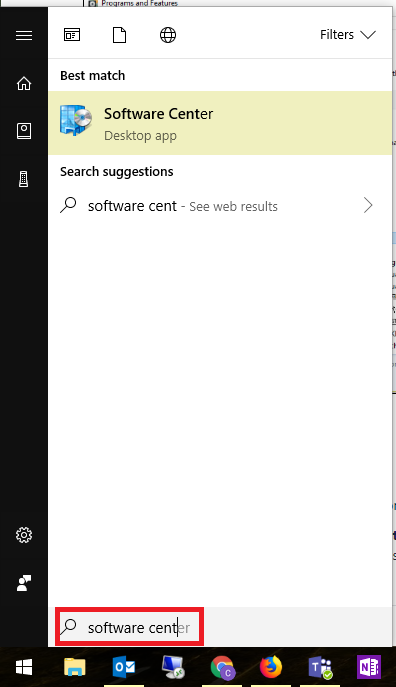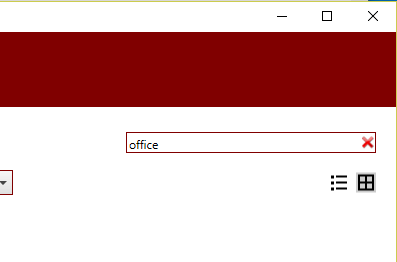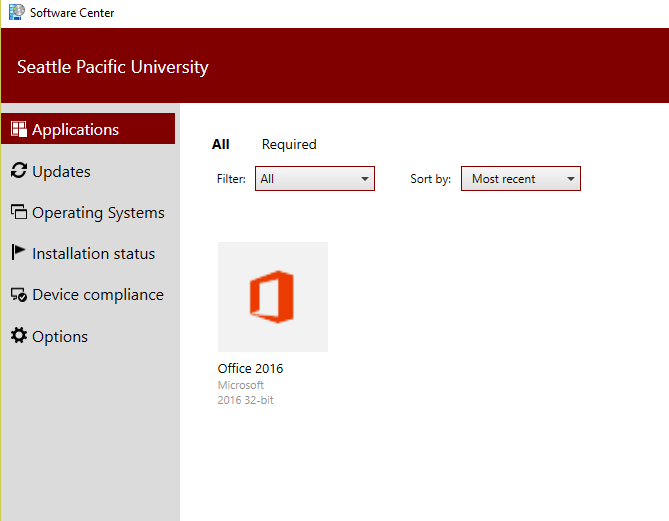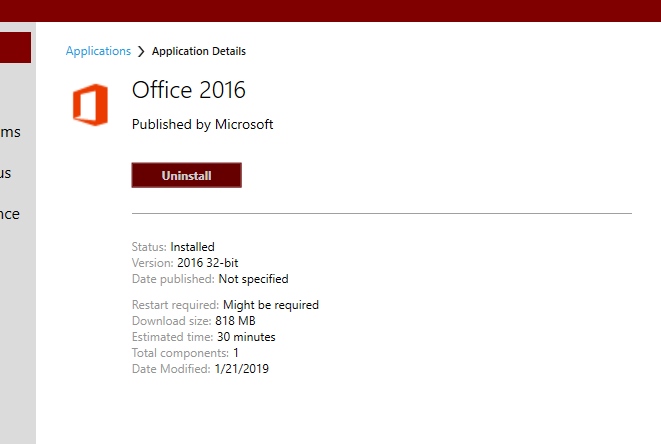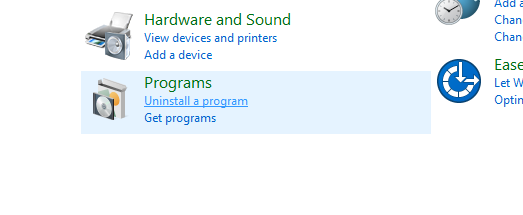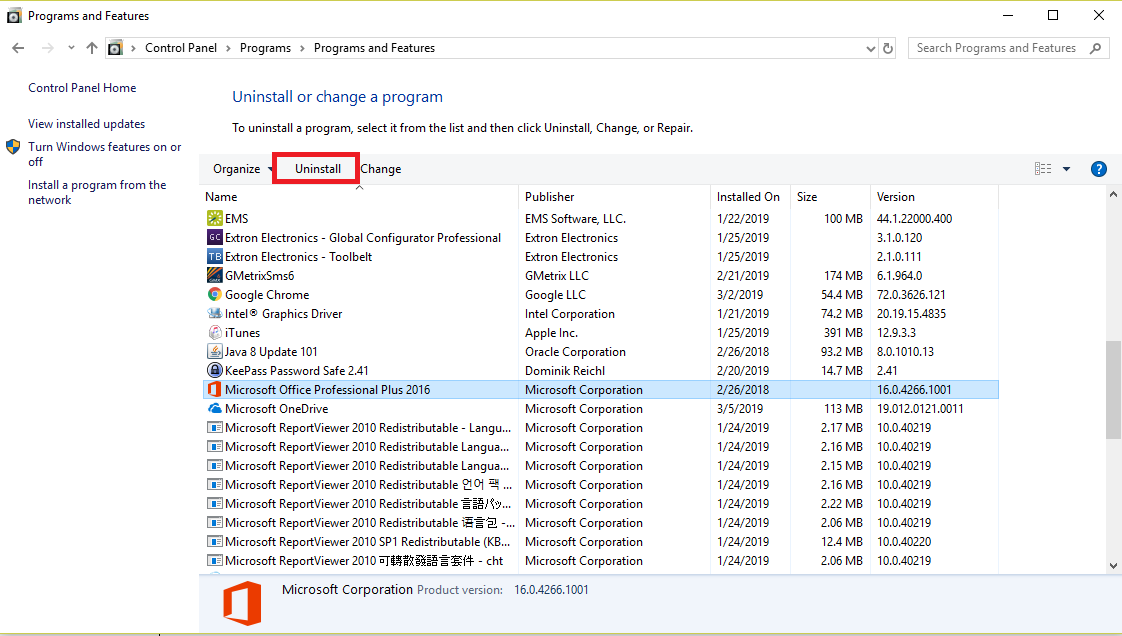/
How to uninstall Office
How to uninstall Office
This guide will walk you through the process of uninstalling Microsoft Office from your Windows computer. You must be an administrator on the computer to uninstall any software.
Through the Software Center
Microsoft Office 2016 is installed by default on all SPU computers. It can be uninstalled and reinstalled through the SPU Software Center.
- Open the Start Menu. Search for and open the Software Center
- Search in the top right corner for "Office" and press enter
- Open Office 2016
- Click Uninstall
Through Control Panel
Both Microsoft Office 2016 and Office 365 can be uninstalled through the Control Panel.
- Open the Start Menu. Search for and open the Control Panel
- Click on Uninstall a Program under the Programs and Features menu
- Locate Microsoft Office Professional Plus 2016 or Microsoft Office 365 in the list and press Uninstall
Related articles
, multiple selections available,
Related content
Microsoft Office Applications
Microsoft Office Applications
More like this
Install Microsoft Office 365 for Windows
Install Microsoft Office 365 for Windows
More like this
Office 365
Office 365
More like this
Install Microsoft Office 365 for Mac
Install Microsoft Office 365 for Mac
More like this
Office for Android
Office for Android
More like this
Outlook Client Configuration (Mac OS)
Outlook Client Configuration (Mac OS)
More like this