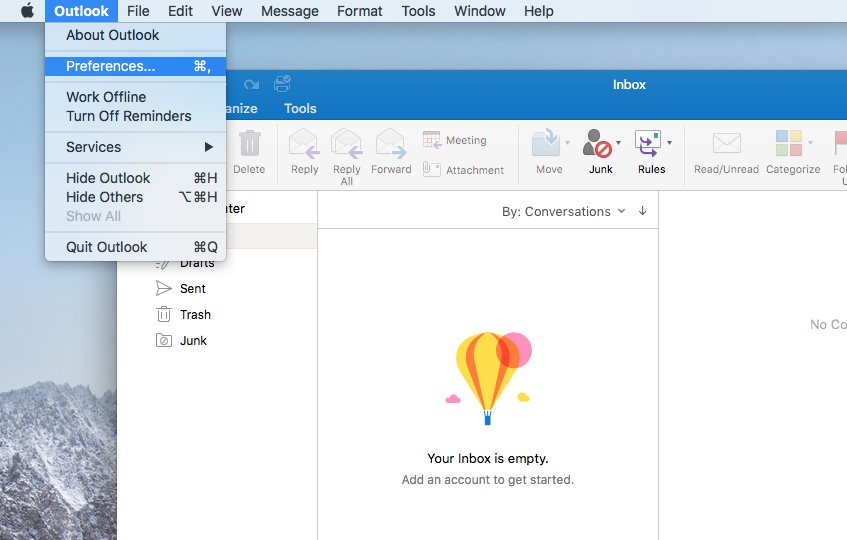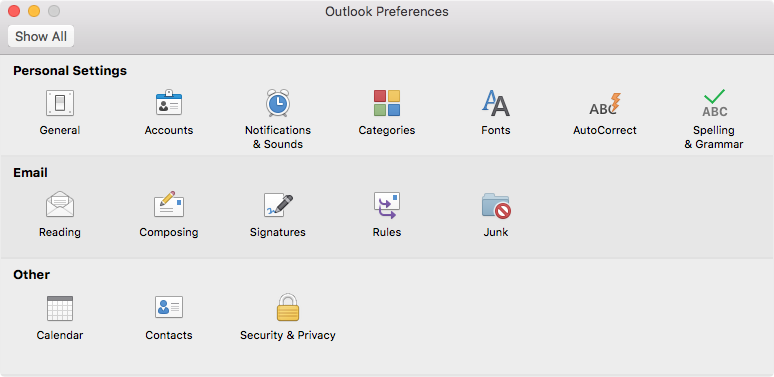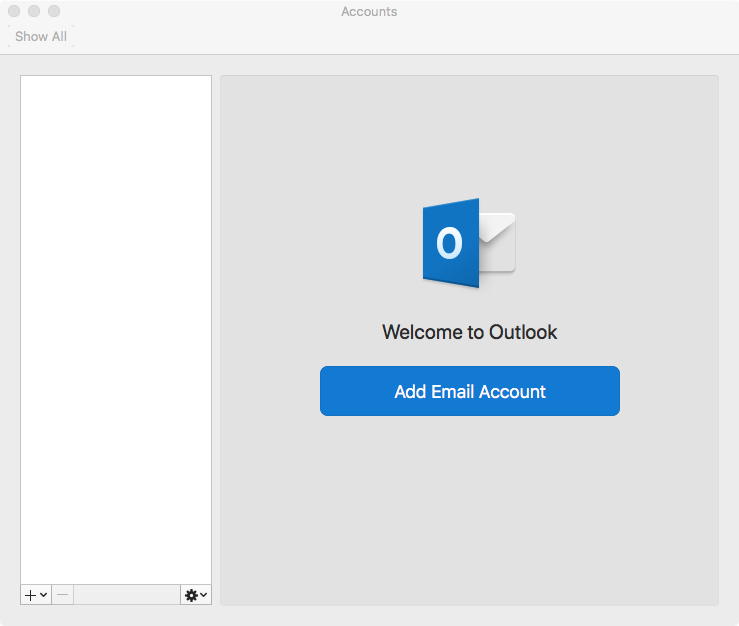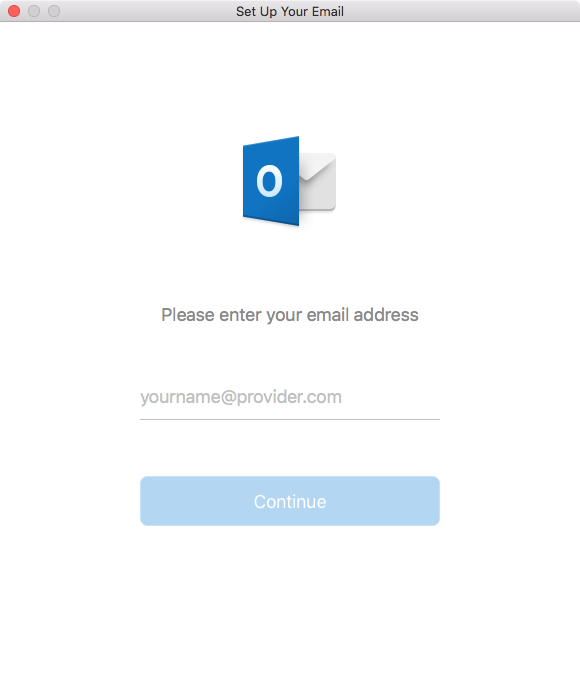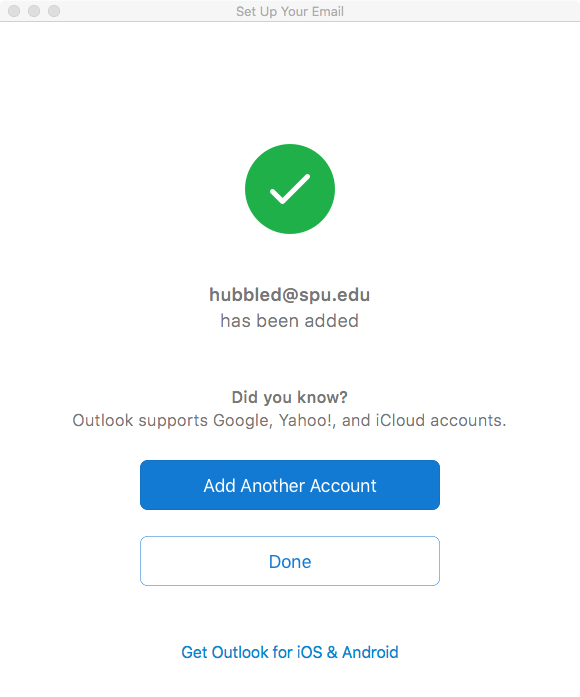/
Outlook Client Configuration (Mac OS)
Outlook Client Configuration (Mac OS)
Step-by-step guide
- Open Outlook from Applications -> Microsoft Office 2016 -> Microsoft Outlook.
- When you open Outlook for the first time, click Outlook -> Preferences
- Select the icon for Accounts
- In the new window, choose Add Email Account
- Enter your email address (including the "@spu.edu") and follow the following prompts to log in
- Outlook 2016 is now configured for use on or off campus.
If ever prompted to log in, use your full email address and password.
Related articles
, multiple selections available,
Related content
Outlook 365 Client Configuration
Outlook 365 Client Configuration
More like this
Android Email Client Configuration
Android Email Client Configuration
More like this
iPhone Email Client Configuration
iPhone Email Client Configuration
More like this
Outlook on Mobile
Outlook on Mobile
More like this
Email Client Configuration
Email Client Configuration
More like this
Outlook 365 - Webmail
Outlook 365 - Webmail
More like this