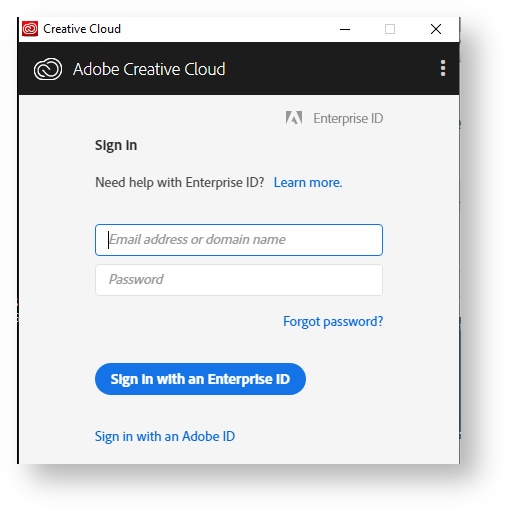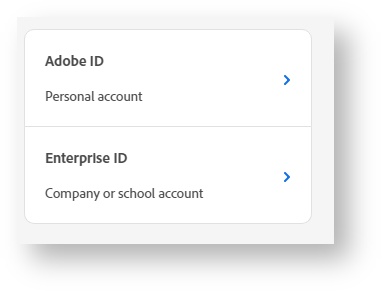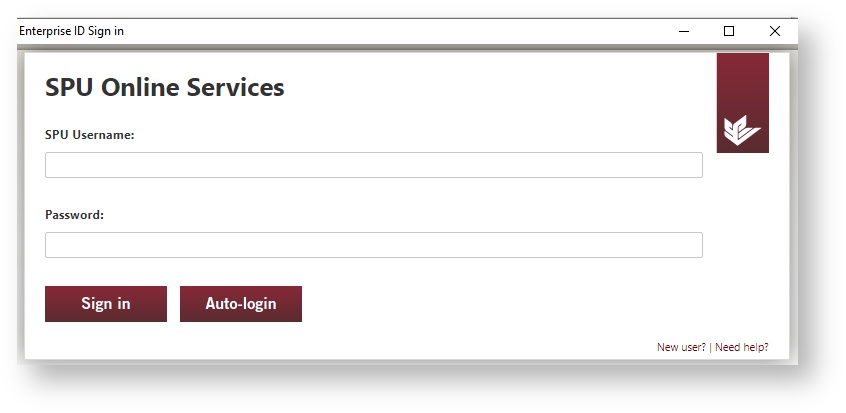Opening Adobe Software as Faculty/Staff
The following instructions outline how to login to Adobe software as a Faculty/Staff member with a licensed user account.
- Click on Sign in with an Enterprise ID.
- You will be prompted to choose an account for your email address. Choose Enterprise ID
- You will be redirected to the SPU Single Sign On prompt. Enter your username and password.
- You will be prompted to Authenticate with MFA. Choose your authentication method and complete the authentication process. You will be signed in and can start using Creative Cloud.