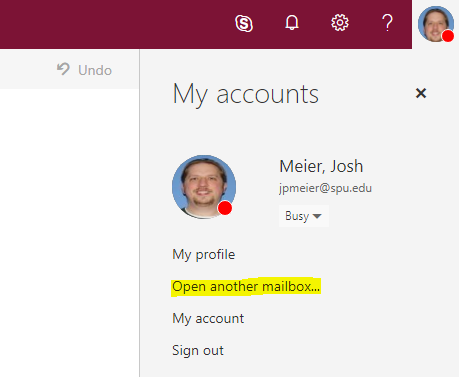/
Access a Shared Mailbox in Webmail
Access a Shared Mailbox in Webmail
Users have the option of accessing a shared mailbox from both Outlook and Microsoft Webmail.
Opening the Shared Mailbox Within a Web Browser:
- Log in to SPU Webmail
- Click the user avatar at the top right to access a drop down menu and select Open another mailbox...
- In the dialogue box that appears, type in either the email address or the name of the mailbox. E.G. um@spu.edu - display name *University Ministries
- The available mailbox options will appear. Select the desired mailbox and click Open.
- A new web page will open, redirecting you to the desired inbox in a separate instance of Webmail.
Related articles
, multiple selections available,
Related content
Change Access to Shared Mailbox
Change Access to Shared Mailbox
More like this
Advanced Shared Mailbox Features in Webmail
Advanced Shared Mailbox Features in Webmail
More like this
Outlook for Windows - Open a Shared Mailbox
Outlook for Windows - Open a Shared Mailbox
More like this
Outlook for Mac - Open a Shared Mailbox
Outlook for Mac - Open a Shared Mailbox
More like this
Outlook 365 - Webmail
Outlook 365 - Webmail
More like this