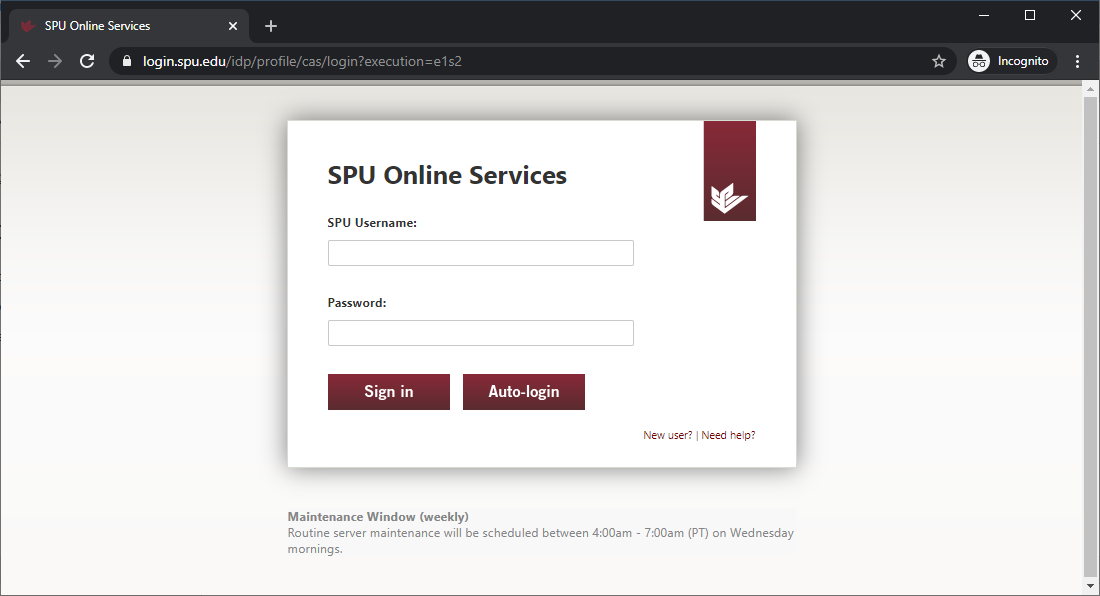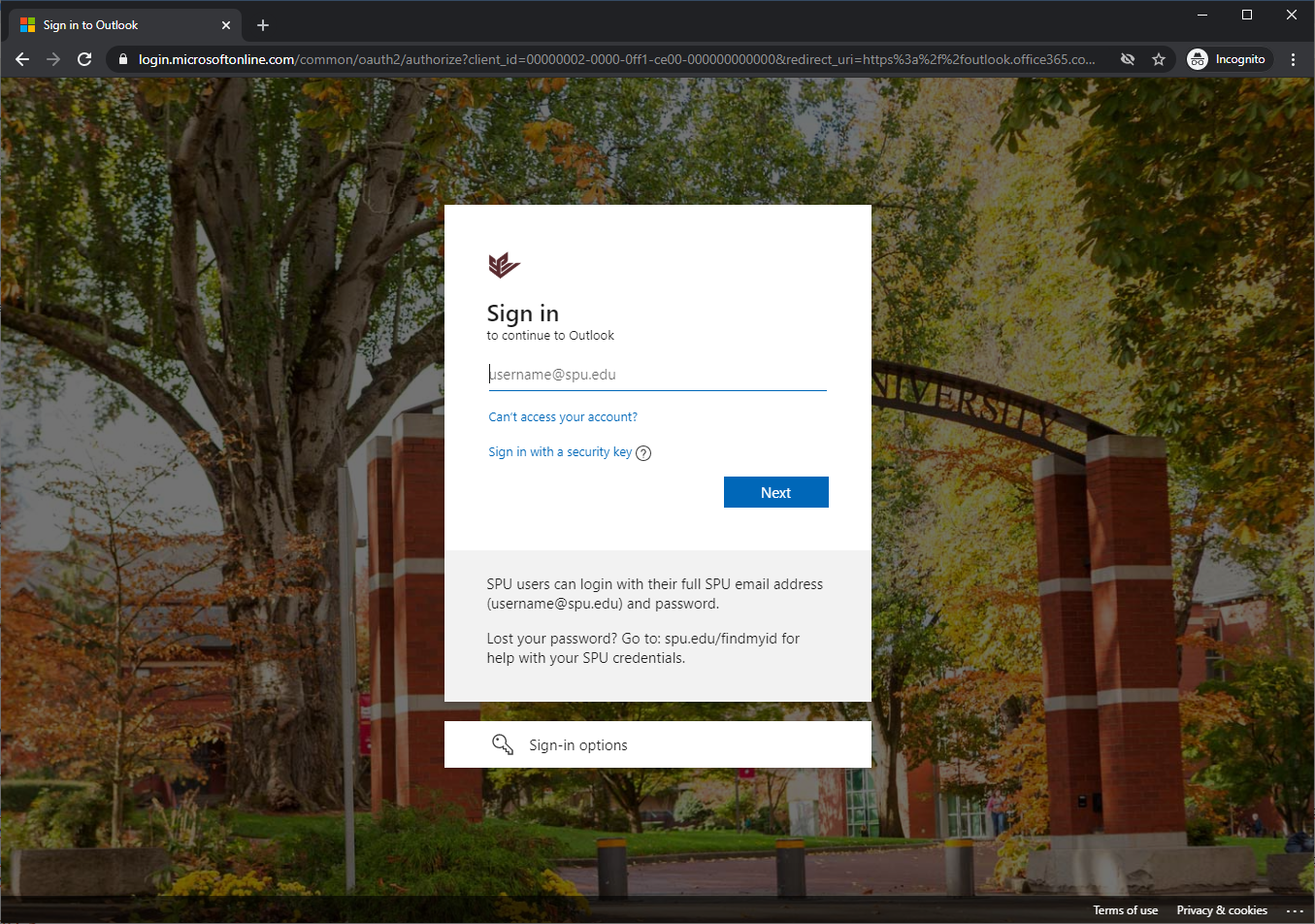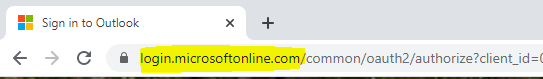SPU Login Changes
Over the course of the summer, CIS will be switching our primary Single Sign On (SSO) provider for over 50 web-based applications, including Banner, Canvas, and most everything else.
What is Changing?
As of June 2021, most applications use our existing SSO provider, with a Sign In window that looks like this:
There are a limited set of applications that use Microsoft Azure SSO (primarily Microsoft products, such as Webmail, OneDrive, Sharepoint,etc.), which instead looks like this:
This summer's effort will work to migrate most, if not all, of our applications to Microsoft Azure SSO.
Frequently Asked Questions
Q: Why are you telling me about this change?
A: We want to ensure you have awareness regarding changes to login behavior, so that you are equipped to securely login to appropriate resources. There is also potential for access to each of these services to be disrupted at the times they are each migrated. We will conduct the work off-hours as much as possible to reduce impact. However, we will also generally refrain from sending notifications when each system is scheduled, so there may be little warning in the moment of imminent disruption.
Q: I have questions or concerns regarding the planned migration date of an application for which my department is primarily responsible. Can it be rescheduled?
A: Contact the CIS HelpDesk, and we will see if we can accommodate your request.
Q: The Microsoft Azure SSO login page does not include spu.edu in the URL. How can I be sure that I'm logging into a legitimate SPU site?
A: We're glad you noticed the URL! As you noted, visual look of the page is insufficient to verify authenticity, as malicious users can duplicate how the page looks quite easily. The URL for Microsoft Azure SSO will begin with https://login.microsoftonline.com, as highlighted in the screenshot below. For more information about our Sign In pages, see here: Single Sign On
Q: When trying to access my system that has been migrated, I see the correct Azure login page and enter my credentials. But I receive a message back stating I am unable to sign in. I was able to access this system prior to the migration. Why can't I do so now?
A: It is possible for existing login sessions that use Microsoft authentication to conflict with your sign-in attempt, even if the existing login is through an outside organization (e.g. Outlook.com personal emails, personal Microsoft Accounts, etc.). There are two ways to resolve this issue:
Option 1: Use a different browser or your browser's Incognito (or equivalent) mode.
Option 2: Log out of existing sessions before logging in with your SPU credentials. To do this:
- In a browser window, navigate to http://office.com
- Click on your profile picture/icon in the upper right-hand corner and select Sign Out
- Go back to your system and try to log in again
These steps should refresh your session information and allow you access. If you are still having difficulties after performing them, please contact the CIS HelpDesk.
Migration Schedule
Due to the significant quantity of applications, and the focused effort that each requires to migrate, this effort will take the entire summer, with work scheduled every week between June 21 and August 27. We have built the schedule below, taking into consideration many factors, including similarity of applications, vendor coordination constraints, and flexibility of configuration. We will fill in more specific details on each system as we get closer to their launch, and the general schedule below is subject to change.