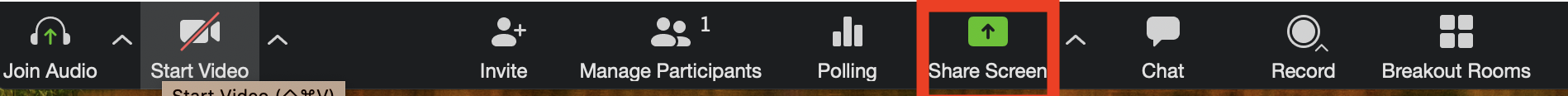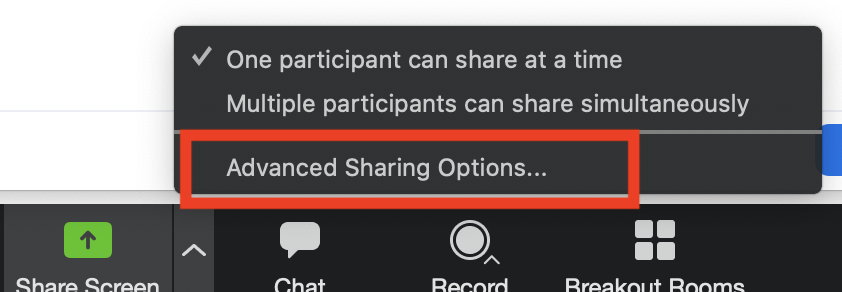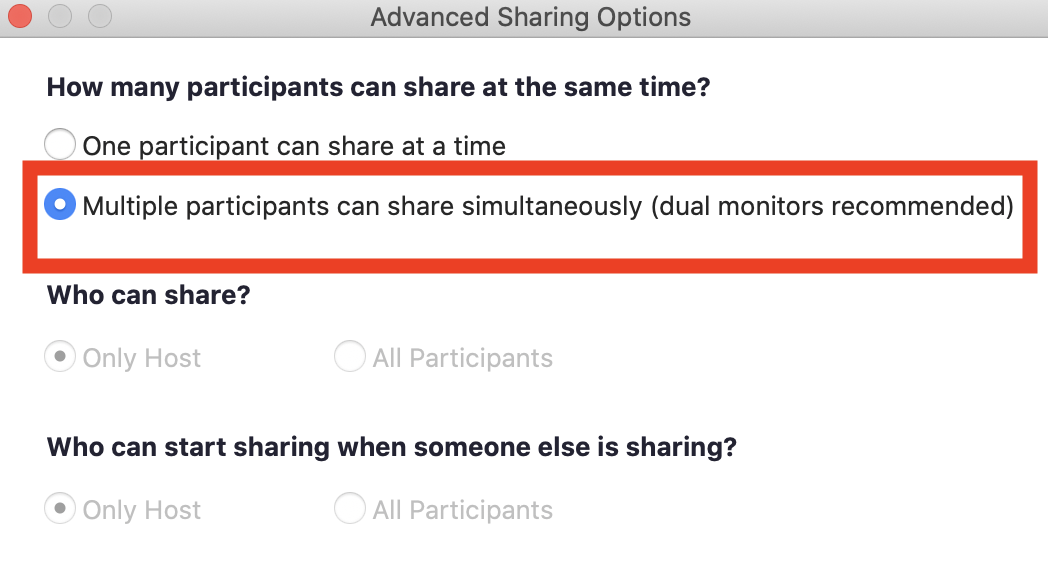Zoom Proctoring
Overview
Although SPU will soon have other tools designed for online proctoring you can improvise proctoring using Zoom. This can be an interim solution, or may also be a needed alternative in scenarios where the proctoring tool does not do what you're trying to do or is incompatible with an approach need for an accommodation.
What is Proctoring?
Proctoring is ensuring the identity of the test taker and the integrity of the test taking environment.
Proctoring with Zoom
Zoom allows to share multiple screen at the same time. This feature can be used by the host to proctor a zoom class or exam by asking all participants to share their screen which will allow the host to view all screens.
Steps for sharing multiple screens simultaneously
- Once you are in your live Zoom meeting
- Locate Share Screen at the bottom/above panel
- Click on the arrow beside screen share
- Select Advanced Sharing Options
- Select Multiple participants can share simultaneously option
x
Watch a video on sharing multiple screen simultaneously
Watch a video on improvised online proctoring with Zoom
Video credit: Katie Palacios, San Diego Mesa College