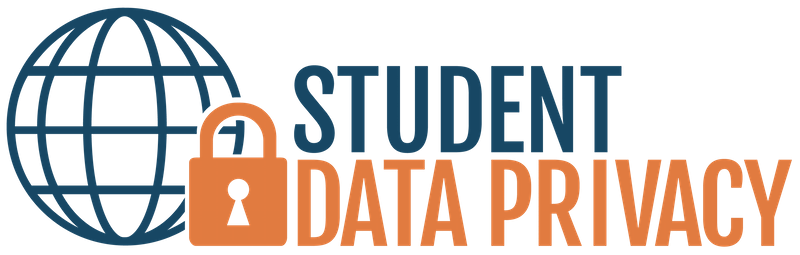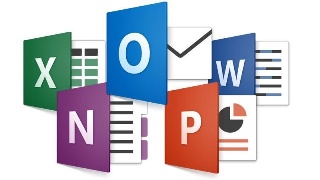The last 2 years have seen a dramatic increase in cybercrime. From 2019 to 2020, there was a 435% increase in ransomware attacks, digital attacks aimed at stealing private data and holding it for ransom. 80% of these attacks used fake emails, known as phishing, to trick people into giving up their personal information. Here at home, SPU students are scammed out of thousands of dollars every year by online scams and fraud. How can you protect yourself? Learn best practices for staying safe online to protect yourself and your wallet. For more information visit StaySafeOnline.org
Job Scams
Occasionally you may receive an email scam offering an employment opportunity from someone who appears to be associated with SPU. Please delete these messages and do not respond. All legitimate jobs at the university are posted on SPU's Handshake platform . Employers on Handshake are vetted to guarantee their trustworthiness. Here is a blog post with more information to help you identify and avoid employment scammers. If you have any questions about the legitimacy of an email message please forward it to help@spu.edu. NEVER purchase gift cards or provide your banking information before confirming a job is legitimate.
Phishing
Phishing scams often come in the form of email messages attempting to steal your username and password. DO NOT reply to these messages or follow web links where you must confirm or enter your username and password. If you have questions about the legitimacy of a message, trust your instincts and proceed with heightened caution. Most "account alerts" are not only sent via email but posted within your account settings/messages of the secure web site in question. If possible, navigate directly to your account through a secure web connection (https:) to verify the legitimacy of account alerts. And remember - we are here to help! If you ever have any question as to the legitimacy of an email, the please forward it to help@spu.edu for assessment. See last year's Cybersecurity Awareness Month blog post about phishing for additional information.
Protect Your Password
SPU will NEVER ask you to send or verify your login credentials or other personal/confidential information via email. Your account credentials should not be shared with anyone! Learn Password Best Practices.
Share With Care
Assume that any information you enter online is public unless you are using a known, trusted, secure site. Be careful when posting to social networking sites (Facebook, Twitter, etc.), personal web pages, and blogs since these are great places for people to find personal information about you for identity theft. Once you post something, you can't take it back!
A good rule is to only post information you would be willing to put on a banner in a public place.
Back it Up
Protect your valuable work, music, photos and other digital information by making an electronic copy and storing it safely. If you have a copy of your data and your device falls victim to ransomware or other cyber threats, you will be able to restore the data from a backup. Use the 3-2-1 rule as a guide to backing up your data. The rule is: keep at least three (3) copies of your data, and store two (2) backup copies on different storage media, with one (1) of them stored at another location.
Keep a Clean Machine
Keep all software on internet connecting devices – including personal computers, smartphones and tablets – current to reduce risk of infection from ransomware and malware. Configure your devices to automatically update or to notify you when an update is available to ensure you always have the latest security updates protecting you.
The year 2020 broke all the records when it came to cybersecurity incidents. Driven by the pandemic and the shift to remote work, there were over 1.4M reports of identity theft in the US, more than double the reported count in 2019. Malware increased by more than 350% and several colleges and universities have been significantly impacted by ransomware. The higher education industry is particularly vulnerable as it holds tremendous amounts of data about its constituents and is generally considered a "soft target" (easy to attack). SPU is not immune to these incidents as the University continues to block millions of attacks per day and combat fraudsters impersonating SPU deans and administrators. The University strives to be diligent about security to protect the SPU community and we need your help!
Change on the Horizon
The rise of incidents has prompted a reciprocal increase in SPU's cybersecurity insurance. The Department of Education has also taken notice and is contemplating a shift from merely recommending NIST 800-171 cybersecurity standards to requiring institutions to meet them. There are also new requirements for institutions accepting federal financial aid under CUI and GLBA. The Office of Computer and Information Systems, in partnership with the Office of Risk Management, are working to adapt SPU policies, training programs, and systems to reduce risk and protect the SPU community and our students. While some changes are necessary, SPU will endeavor to keep them from impacting your important work. The following are some of the changes approved by the Senior Leadership Council that are coming in the near term.
Cybersecurity Training
There is a new Cybersecurity and Online Habits training available for you to take as part of the Human Resources compliance training program. Both the Gramm-Leach-Bliley Act and the NIST 800-171 require SPU to have a mandatory cybersecurity training that is used in employee onboarding and repeated annually. Training is also strongly recommended by SPUs cybersecurity insurance provider. This applies to all faculty, staff, and student employees. Please complete this training by January 1, 2022.
For a more humorous take on cybersecurity issues, see the videos in last year's cybersecurity awareness month blog post.
Email Data Loss Prevention
Email is not a secure medium and is not safe for transmitting sensitive information. SPU will begin rolling out a new feature called Email Data Loss Prevention (DLP) that will identify sensitive data that should not be sent via email. During the rollout period, you will see a security warning before you send a message containing sensitive information, and you will be allowed to override the DLP system. If you get this warning during a normal business process, please request a Business Process Consultation to help you transition to a more secure way of sending or receiving sensitive information. After the rollout period, the Email DLP system will block any emails containing sensitive data and you will not be able to override it.
Vendor Cybersecurity Assessments
Completing a Higher Education Community Vendor Assessment Toolkit (HECVAT) assessment is now required for all new vendors that have a software component and is recommended for vendors that are only providing services, but have access to SPU Data. This includes cloud or SaaS vendors as well as hardware and equipment vendors that include a software component (for example a new HVAC system able to be remotely managed by computer). This change has been noted in the Enterprise Software Acquisition policy and is required by the Gramm-Leach-Bliley Act and by NIST 800-171.
Protecting Student Privacy
Everyone values privacy and is frustrated when companies are careless with the sensitive information they're entrusted with. As a member of the Seattle Pacific University community, you share in the responsibility to protect our students by complying with data security regulations and University policies. The Regulated Data Chart provides a simple overview of which places have the security and contractual protections to store certain types of sensitive Regulated Data. You can also learn more about campus Data Policy, Data Laws and Regulations, and Handling Confidential Data responsibly.
Using a Personal Computer for Work
Personal computers and departmentally-purchased computers (unmanaged) do not have the same security and regulatory compliance protections that SPU-managed computers purchased and managed by CIS have. Personal devices or cloud resources (like Google Docs) used for work purposes are subject to eDiscovery and can be confiscated or seized if they are suspected to contain information related to a lawsuit against the institution. Protect yourself, your property, and the University by following the Use of Personal / Un-Managed Devices for Work policy.
Use OneDrive for Cloud File Storage
Storage platforms like Dropbox and Google Drive are not compliant for sensitive or regulated University data, such as information protect by FERPA. OneDrive for Business, along with Microsoft Teams and SharePoint, are the contractually protected platforms approved for storing sensitive documents in the cloud.
Welcome to new students, and welcome back to returning students! We are so excited to have you at SPU. Know that the CIS HelpDesk is here to support you as you begin a new quarter.
The CIS HelpDesk
Need help with Banner or logging in to Canvas? Computer running slowly or might have a virus? We're here to help!
In-Person Support (By Appointment Only)
Unfortunately COVID-19 restrictions and resource constraints necessitate closing the CIS HelpDesk to unscheduled in-person support. Please submit a ticket or call the CIS Helpdesk to request an in-person appointment.
CIS HelpDesk Contact
Submit a CIS HelpDesk Ticket
Email the CIS HelpDesk
Call the CIS HelpDesk: 206-281-2982
Office Hours
Monday-Friday: 7:30 AM to 5:00 PM
Lower Marston Hall
Campus WiFi
WiFi is available all across campus for students and their guests. For detailed instructions see Network and Internet .
- Connecting to Student WiFi (FAST)
- Connecting to Guest WiFi (SLOW)
New Outdoor Wifi Locations!
Outdoor WiFi locations have been added in Tiffany Loop, Martin Square, and in front of the C-Store.
SPU Online Services
All of your online services can be found by clicking on the icon in the top right corner of of any SPU webpage and navigating to the Students tab.
Microsoft Office 365 for Education
There are many Microsoft Office products available to you as an SPU student, including:
Microsoft Teams
Microsoft Teams is a great collaboration tool that all SPU students have access to. Instant message your classmates, host a study group online, share files, and more. See here for more information: Study Groups In-Person and Online .
OneDrive for Business
As an SPU student you receive 1 TB (terabyte) of storage space in OneDrive for Business. Your documents can be stored securely here and your account is accessible from any of your devices, on or off-campus. Documents can also be shared with others for group collaboration. Learn more here .
Microsoft Office Suite
Current students may obtain the latest version of Microsoft Office for Windows or Mac through the Microsoft Student Advantage Program. There is no cost to install the software on up to 5 personal devices, including your computer (PC or Mac), tablet (iPad or Android), or mobile phone (iPhone or Android). The Office Suite provides powerful productivity tools including: Word, Excel, Power Point, OneDrive, and Outlook. Learn more here .
Minecraft for Education
You have access to Minecraft at no additional cost through your SPU account. See here for more information.
Printing and Copying
SPU provides a campus-wide printing/copying program for students. There are Multi-Function Printers (MFPs) located across campus for your use. You can submit print jobs via the web from on or off campus and print them from any MFP once arriving on campus. You can also print directly from your computer or a USB flash-drive, copy, and scan to email. Document scanning on the MFPs is free and does not require print credit. Detailed instructions are posted at each MFP and on the CIS website: MFP Student Printing.
Free Print Credits!
Students are granted free print credit at the beginning of each quarter that accumulates through the academic school year.
- Students enrolled in 12 or more credits get $5.00 per quarter
- Students enrolled in 11 credits or less get $2.50 per quarter.
- When print credit has been used up, you can load Falcon Funds on your SPU ID Card for additional printing.
Watch Out for Scams!
While many illegitimate messages are filtered out of your inbox some may still get through. SPU will NEVER ask you to send or verify your login credentials or other personal/confidential information via email. Your account credentials should not be shared with anyone!
Job Scams
Occasionally you may receive an email scam offering an employment opportunity from someone who appears to be associated with SPU. Please delete these messages and do not respond. All legitimate job at the university are posted on SPU's Handshake platform . Employers on Handshake are vetted to guarantee their trustworthiness. Here is a blog post with more information to help you identify and avoid employment scammers. If you have any questions about the legitimacy of an email message please forward it to help@spu.edu.
Phishing
Phishing scams often come in the form of email messages attempting to steal your username and password. PLEASE DO NOT reply to these messages or follow web links where you must confirm or enter your username and password. If you have questions about the legitimacy of a message, please forward it to help@spu.edu and we can assist. See last year's CyberSecurity Awareness Month blog post about phishing for additional information.
Peer-to-Peer File Sharing and Copyright Compliance
File sharing software that copies and distributes songs, movies, videos, games, and software applications without the permission of the owner is a Copyright Law violation that can subject you to criminal and civil liability. Content owners use technological means to track the file sharing of their intellectual property on the Internet. SPU is required by law to inform you if we are aware you have violated copyright law and must provide your information to copyright owners for legal action if you do not cease illegal activity. You are responsible for the activities of your computer when connected to the campus network. See here for more information about copyright compliance.
Update Your Emergency Contacts and SPU Alert Info
It is important to be made aware of campus emergencies in real-time, as information is available.
- SPU-Alert is the emergency alert system used to notify you of campus emergencies via text, email, and voice calls. We need your current contact information so that we can send you alerts during a campus emergency.
- Emergency Contact Information includes the contact details SPU should use in the event that an emergency situation happens to you.
The beginning of the school year is a great time to review and update your information. Log into the Banner Information System , go to the Personal Menu , update your information on the Emergency Alert System and Emergency Contact Information pages.
SPU will NEVER ask you to send your login credentials or other personal/confidential information via email. Your account credentials should never be shared with anyone.
Welcome to campus housing at Seattle Pacific University! Make sure to take advantage of the many technology services that are available to you as a campus resident. Find information on these services below, and contact the CIS HelpDesk with any questions.
New to SPU?
We're excited to have you here! In preparation for your arrival to campus, check out our technology reference page here: New Students . For instructions specifically about getting your email set up and configured on all of your devices (computers, smartphones, tablets), see here: Email Client Configuration .
Campus WiFi and Networking
There is robust wireless internet throughout every residential building. Many students bring multiple devices to campus that will connect to the campus wireless network. Once connected and registered, devices can seamlessly roam throughout campus on the WiFi. Here is a quick guide to network connectivity in the residence halls and campus apartments:
- SPU-Wireless Internet Access
- Registering Gaming Consoles
- Wired Connections in Residence Halls
- For video and streaming devices see: Other Network Devices
Personal wireless access points, WiFi range extenders, and network/wireless routers negatively impact the campus network and are NOT ALLOWED .
Guest WiFi
Guest WiFi is available for parents, friends, and campus guests. Connect to the network ID called SPU-Guests , then launch a web browser and follow the guest registration instructions. Guests must provide a valid, non-SPU email address or a text-messaging cell phone number for registration. Guest WiFi is bandwidth-limited. SPU students should use the network named SPU-Wireless for high speed internet access. Learn more here .
Campus Printing and Personal Printers
There are Multi-Function Printers (MFPs) available to you in many locations on campus. Each quarter you will receive credits to use towards printing and copying. We encourage all students to use these MFPs rather than bring a personal printer on campus. If you do need a personal printer on campus, please know that wireless printers DO NOT WORK on the campus wireless network. Disable the wireless networking on your printer and use a USB cable (available at the SPU Bookstore or other stores) to connect to your computer.
For Information about on-campus printing and copying see: Student Printing
Streaming Cable TV Service
Cable TV services are available to SPU students who live in campus housing units. Cable TV is via Comcast's /wiki/spaces/HDOP/pages/34636952 streaming service only. Key features are:
- Watch on select Apple and Android tablets and phones
- Up to 20 hours of cloud-based DVR storage
- Supported Devices
SPU will NEVER ask you to send your login credentials or other personal/confidential information via email. Your account credentials should not be shared with anyone.
Welcome back! Summer is coming to a close and the SPU community is preparing for a return to campus. Just as it took time to shift to working remotely, it may take some time to get setup back in your campus office. Whether you are working on campus, working remote, or doing a bit of both this will be an academic year unlike any other. Read on for some news, some advice on returning, and to learn what's new in the world of campus technology services and resources.
The CIS HelpDesk
Need help with Banner or logging in to Canvas? Computer running slowly or might have a virus? We're here to help!
In-Person Support (By Appointment Only)
Unfortunately COVID-19 restrictions necessitate closing the CIS Helpdesk to unscheduled in-person support. Please submit a ticket or call the CIS Helpdesk to request an in-person appointment.
CIS HelpDesk Contact
Submit a CIS HelpDesk Ticket
Email the CIS HelpDesk
Call the CIS HelpDesk: 206-281-2982
Office Hours
Monday-Friday: 7:30 AM to 5:00 PM
Lower Marston Hall
What's New!
New Outdoor Wifi Locations!
Outdoor WiFi locations have been added in Tiffany Loop, Martin Square, and in front of the C-Store.
Hybrid Meetings
Many areas of campus are embracing new flexible schedules, necessitating hybrid meetings where some attendees are meeting in person and some are attending remotely. If you have questions about how to do this well see the Hybrid Meetings & Technology blog post for advice and how to reach out for a consultation with CIS.
Office Hours and Online Appointments with Microsoft Bookings
Microsoft Bookings is an online booking solution that allows people to book appointments with individuals or offices at SPU and syncs directly with your Outlook Calendar. /wiki/spaces/SWDOC/pages/36590500 is preferred to Calendly as it is FERPA compliant and does not require exposing private calendar and contact information to a 3rd party. View recorded training from CIS or find more information on getting started in the Technology Service Catalog .
SPU Login Changes
A reminder that CIS is migrating all SPU systems to authenticate using Azure Single-Sign-On (SSO). Systems that have migrated will begin using the same login page that you've used to log into SPU Webmail. See the SPU Login Changes blog post for details.
Returning to Campus
Update your Computer
If your computer has not been on the campus network or VPN recently it will likely need to run several hours of updates and security patches. Avoid this disruption by connecting to a campus VPN prior to returning or plan your schedule around updates running when you return.
Your computer may need to run several hours of updates and security patches when you first return to campus!
Office Equipment
Gather any office equipment that you took home. Possible items may include your computer, monitor(s), docking station, cables, keyboard, mouse, printer, headset, webcam, office chair, etc. Carefully package your equipment when transporting to avoid damage.
Protecting Student Privacy
We all value our privacy and are frustrated when companies are careless with the sensitive information we entrust them with. As a member of the Seattle Pacific University community, you share in the responsibility to protect our students by complying with regulations and University policies. The Regulated Data Chart provides a simple overview of which places have the security and contractual protections to store certain types of sensitive Regulated Data. You can also learn more about campus Data Policy, Data Laws and Regulations, and Handling Confidential Data responsibly.
Using a Personal Computer for Work
Personal computers and departmentally-purchased computers (unmanaged) do not have the same security and regulatory compliance protections that SPU-managed computers purchased and managed by CIS have. Personal devices or cloud resources (like Google Docs) used for work purposes are subject to eDiscovery and can be confiscated or seized if they are suspected to contain information related to a lawsuit against the institution. Protect yourself, your property, and the University by following the Use of Personal / Un-Managed Devices for Work policy.
Use OneDrive for Cloud File Storage
Storage platforms like Dropbox and Google Drive are not compliant for sensitive or regulated University data, such as information protect by FERPA. OneDrive for Business is the contractually protected platform approved for storing sensitive documents in the cloud.
CIS Staffing Shortage
The CIS Technology Support Services team is entering fall with 50% of its positions vacant. More than 20% of positions are vacant across the department. The dedicated folks in CIS thank you in advance for your patience as we churn through your support requests at a slower pace than we would like. If you know someone who would be a good addition to the CIS team, the department is offering a $1000 referral bonus for hires that retain for at least 6 months.
Peer-to-Peer File Sharing and Copyright Compliance
File sharing software that copies and distributes songs, movies, videos, games, and software applications without the permission of the owner is a Copyright Law violation that can subject you to criminal and civil liability. Content owners use technological means to track the file sharing of their intellectual property on the Internet. SPU is required by law to inform you if we are aware you have violated copyright law and must provide your information to copyright owners for legal action if you do not cease illegal activity. You are responsible for the activities of your computer when connected to the campus network. See here for more information about copyright compliance.
Welcome back! Summer is coming to a close and the SPU community is preparing for a return to campus. Just as it took time to shift to working remotely, it may take some time to get setup back in your campus office. Whether you are instructing in-person classes, 100% online, or a hybrid of both this will be an academic year unlike any other. Read on for some news, some advice on returning, and to learn what's new in the world of campus technology services and resources.
The CIS HelpDesk
Need help with Banner or logging in to Canvas? Computer running slowly or might have a virus? We're here to help!
In-Person Support (By Appointment Only)
Unfortunately COVID-19 restrictions necessitate closing the CIS Helpdesk to unscheduled in-person support. Please submit a ticket or call the CIS Helpdesk to request an in-person appointment.
CIS Helpdesk Contact
Submit a CIS Helpdesk Ticket
Email the CIS Helpdesk
Call the CIS Helpdesk: 206-281-2982
Office Hours
Monday-Friday: 7:30 AM to 5:00 PM
Lower Marston Hall
What's New!
New Outdoor WiFi Locations!
Outdoor WiFi locations have been added in Tiffany Loop, Martin Square, and in front of the C-Store.
Hybrid Meetings
Many areas of campus are embracing new flexible schedules, necessitating hybrid meetings where some attendees are meeting in person and some are attending remotely. If you have questions about how to do this well see the Hybrid Meetings & Technology blog post for advice and how to reach out for a consultation with CIS.
Office Hours and Online Appointments with Microsoft Bookings
Microsoft Bookings is an online booking solution that allows people to book appointments with individuals or offices at SPU and syncs directly with your Outlook Calendar. /wiki/spaces/SWDOC/pages/36590500 is preferred to Calendly as it is FERPA compliant and does not require exposing private calendar and contact information to a 3rd party. View the recorded training from CIS or find more information on getting started in the Technology Service Catalog .
SPU Login Changes
A reminder that CIS is migrating all SPU systems to authenticate using Azure Single-Sign-On (SSO). Systems that have migrated will begin using the same login page that you've used to log into SPU Webmail. See the SPU Login Changes blog post for details.
Minecraft for Education
Minecraft for Education is included in Microsoft 365 for Education. Click Here for more information.
Campus Phones
Where'd my desk phone go? In case you missed it, the campus has replaced its legacy phone system with Microsoft Teams Calling. Calls can now be made with your University phone number via the Teams app on your smartphone or computer.
Returning to Campus
Update your Computer
If your computer has not been on the campus network or VPN recently it will likely need to run several hours of updates and security patches. Avoid this disruption by connecting to a campus VPN prior to returning or plan your schedule around updates running when you return.
Office Equipment
Gather any office equipment that you took home. Possible items may include your computer, monitor(s), docking station, cables, keyboard, mouse, printer, headset, webcam, office chair, etc. Carefully package your equipment when transporting to avoid damage.
Protecting Student Privacy
We all value our privacy and are frustrated when companies are careless with the sensitive information we entrust them with. As a member of the Seattle Pacific University community, you share in the responsibility to protect our students by complying with regulations and University policies. The Regulated Data Chart provides a simple overview of which places have the security and contractual protections to store certain types of sensitive Regulated Data. You can also learn more about campus Data Policy, Data Laws and Regulations, and Handling Confidential Data responsibly.
Using a Personal Computer for Work
Personal computers and departmentally-purchased computers (unmanaged) do not have the same security and regulatory compliance protections that SPU-managed computers purchased and managed by CIS have. Personal devices or cloud resources (like Google Docs) used for work purposes are subject to eDiscovery and can be confiscated or seized if they are suspected to contain information related to a lawsuit against the institution. Protect yourself, your property, and the University by following the Use of Personal / Un-Managed Devices for Work policy.
Use OneDrive for Cloud File Storage
Storage platforms like Dropbox and Google Drive are not compliant for sensitive or regulated University data, such as information protect by FERPA. OneDrive for Business is the contractually protected platform approved for storing sensitive documents in the cloud.
CIS Staffing Shortage
The CIS Technology Support Services team is entering fall with 50% of its positions vacant. More than 20% of positions are vacant across the department. The dedicated folks in CIS thank you in advance for your patience as we churn through your support requests at a slower pace than we would like. If you know someone who would be a good addition to the CIS team, the department is offering a $1000 referral bonus for hires that retain for at least 6 months.
Classrooms and Technology
SPU Classroom Technology Training
CIS has published various technology training videos over the past year including one co-hosted with ETM on Classroom Technology. You can find this and other recordings here .
Subjects covered specifically in the SPU Classroom Technology video are:
- 00:00-25:45 - review of existing technology in classrooms (computer podium, projector controls, document camera), troubleshooting potential technology issues
- 25:45-38:00 - recording lessons in an on-campus classroom (Panopto), hardware needed to record, recording challenges in the classroom
You are welcome to live stream from the classroom, however live streaming in classrooms is currently not supported by CIS or ETM.
Check Your Classroom Technology!
Lots of things change over the summer. Many classrooms have been upgraded to high-definition digital projectors. We encourage all faculty to test the technology resources they will use for classes this quarter prior to the first day of instruction.
In-Person Classes
Stop by your classroom, log in to the podium computer (or try plugging in your laptop if you plan to use it for your lessons), check for access to your OneDrive for Business, do a quick run-through of your presentation, and test any specialized software. If you spot any problems, please contact the CIS Help Desk at 206-281-2982 or www.spu.edu/cishelpdesk .
If you need a refresher on how to operate the podium PCs or other presenting technologies in classrooms, please first refer to the recorded lesson on SPU Classroom Technology . To schedule a one-on-one training with a technician, please contact the CIS HelpDesk at 206-281-2982 or www.spu.edu/cishelpdesk.
If you might need to record or stream your in-person class to support a student not able to be in the room, please test your webcam and microphone with the computer in the classroom (or be prepared to bring your laptop). If you have any questions about recording with Zoom or Panopto, sharing the recording with your class, or need a webcam and microphone please contact Educational Technology and Media at etmhelp@spu.edu for advice as soon as possible.
Please do not unplug, power off equipment, or move computer podium cables. Before leaving your classroom please return the podium equipment exactly how you found it.
Online Classes
If you will teach online, please ensure you have a Canvas course set up. If you are teaching synchronously, please also familiarize yourself with setting up a Zoom class. Start here for information about features available on Zoom and how to get signed up. CIS recommends that all faculty request a Zoom Pro account. This will allow you to host a class over Zoom of unlimited duration and with up to 300 participants.
Support Student Success with Canvas
Help our students succeed by putting all the information they need to mange their academic experience in one place. SPU strongly recommends using Canvas for assignment submission and grading feedback for all courses. You are also encouraged to continue to use any aspects of the Canvas Remote Teaching Template that you find helpful to complement your teaching. If you need help, reach out to Educational Technology and Media at etmhelp@spu.edu for advice.
Emergency Classroom Support
Even with good preparation it is always possible that some technology will not function as expected in the classroom. It is CIS's priority to assist you in these cases.
If you run into technology problems in your classroom, call the CIS HelpDesk at 206-281-2982. We will do everything we can to provide assistance on the phone or immediately dispatch a technician to your room.
Our goal is to correct technology issues before they turn into a classroom crisis. If you experience any trouble at all during a class period but can't wait for support, please be sure and let us know about it later.
Software in Classrooms and Academic Labs
All classroom and lab computers have a broad range of software installed and configured, but please let the CIS HelpDesk know if anything is missing. Additionally, if there are any new software needs, please inform the CIS HelpDesk as soon as possible. There is often a review and testing process required for new software.
For more information on how to request new software for academic computers or how to request an update to existing software, see here .
Need a Webcam or Mic?
If you need a webcam or microphone for teaching please contact Educational Technology and Media at etmhelp@spu.edu or at 206-281-2170.
Peer-to-Peer File Sharing and Copyright Compliance
File sharing software that copies and distributes songs, movies, videos, games, and software applications without the permission of the owner is a Copyright Law violation that can subject you to criminal and civil liability. Content owners use technological means to track the file sharing of their intellectual property on the Internet. SPU is required by law to inform you if we are aware you have violated copyright law and must provide your information to copyright owners for legal action if you do not cease illegal activity. You are responsible for the activities of your computer when connected to the campus network. See here for more information about copyright compliance.