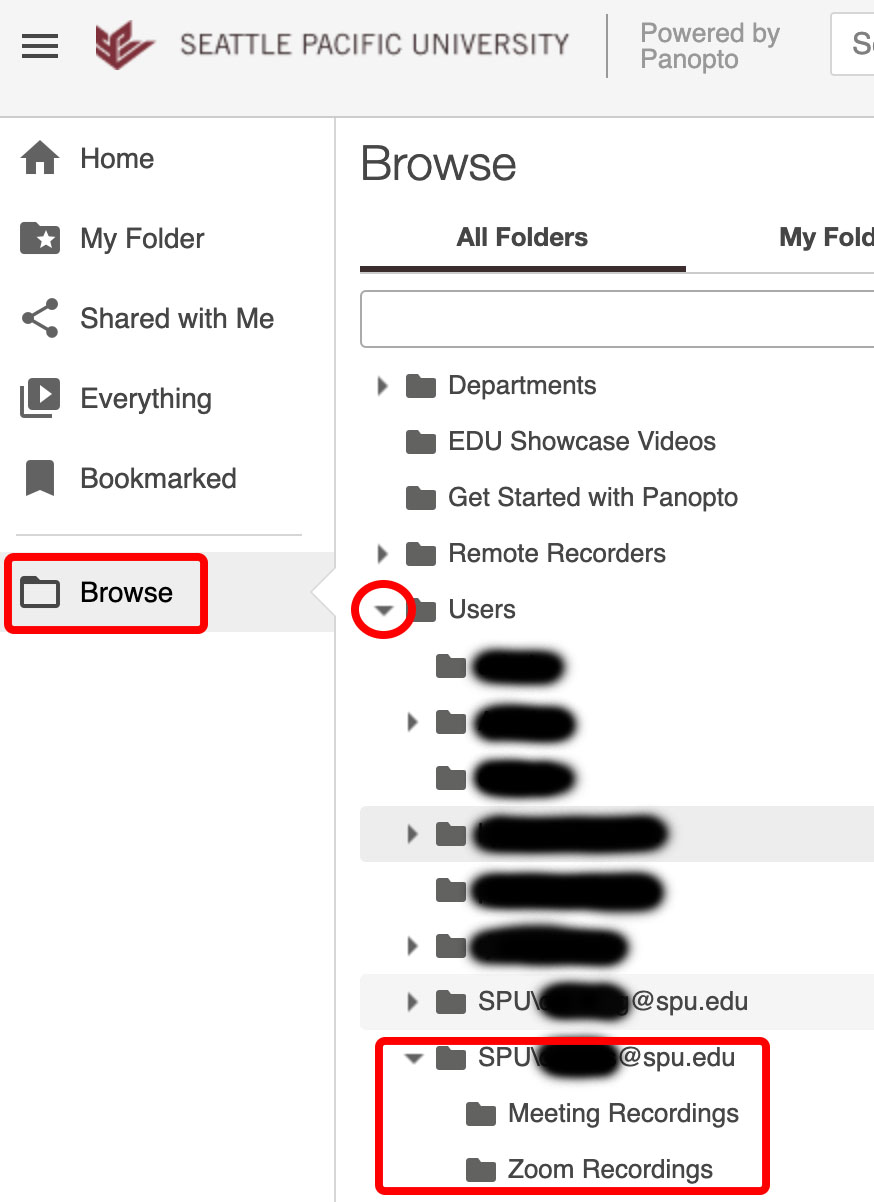Locate your Zoom Recordings in Panopto
When you first log into Panopto, you will be on the home screen. Follow the steps below to find your recordings.
- Click Browse.
- Click the the arrow next to the Users folder and locate your folder (SPU\spuusername@spu.edu)
- Inside this folder will be a Meeting Recordings, previously known as the Zoom Recordings folder with your recorded videos.
You can now edit your videos, connecting them to Canvas, or captioning your videos.