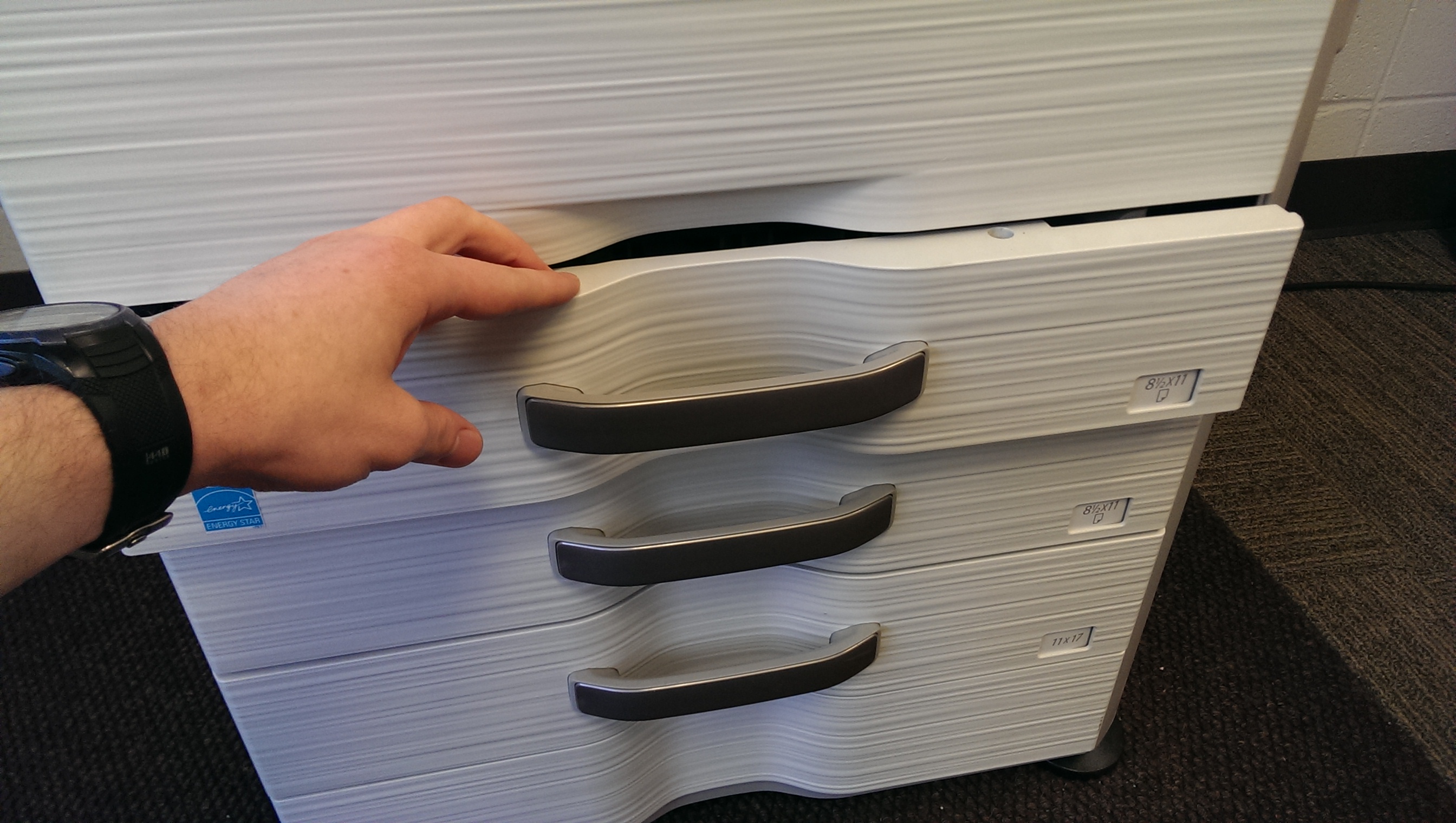Replace Paper on a MFP
Steps
Retrieve the necessary number of reams from the paper dispensers.
Open the paper tray that requires paper.
- Place paper between green dividers. Make sure to not overfill the tray.
Related articles
Filter by label
There are no items with the selected labels at this time.
, multiple selections available, Use left or right arrow keys to navigate selected items