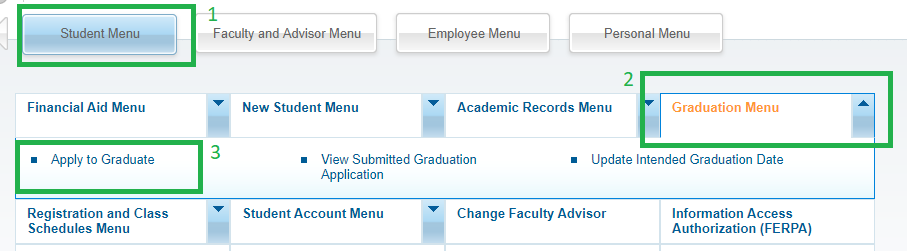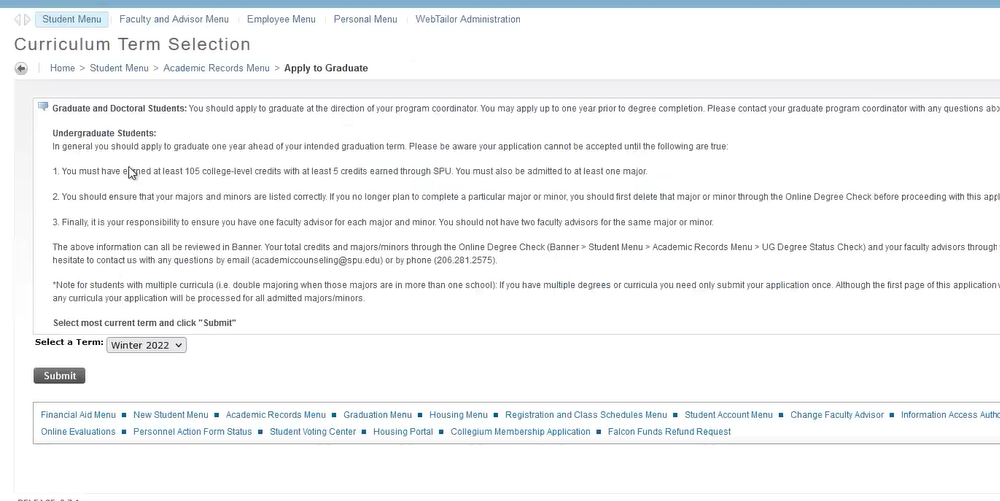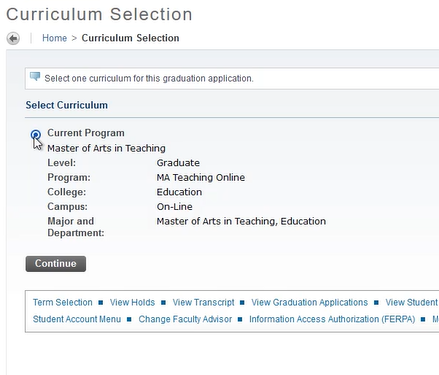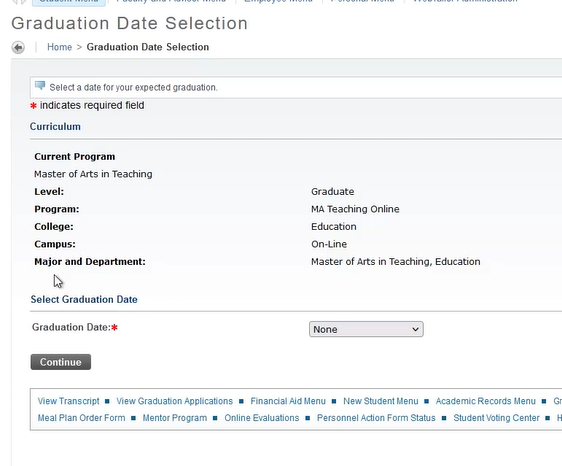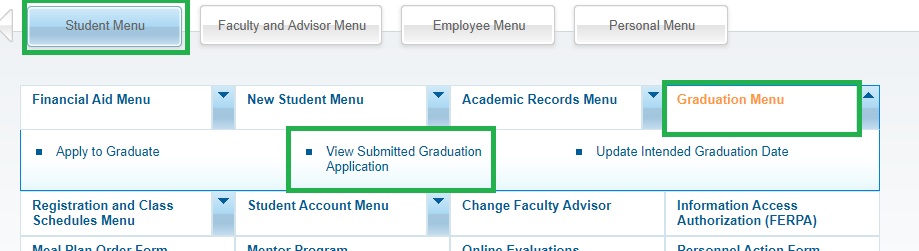Applying to Graduate
Once you have completed at least 10 credits in your master's degree program (or 30 credits of your doctoral degree program) with a minimum GPA of 3.0, you may apply to graduate. If you are planning to complete your degree, please apply to graduate when prompted to ensure timely communication on end of the year activities.
Students who are completing their degree in Winter 2025, Spring 2025, Summer 2025, and Autumn 2025 are eligible to participate in commencement June 2025.
An application to graduate is required to have your degree conferred. Applying to graduate is a separate process from signing up for commencement activities, and those who have applied to graduate will receive follow up communications from the Office of the Registrar around commencement activities. While participation in commencement activities (Hooding and Commencement) is optional, applying to graduate is required for the School of Education to award your degree.
Applying to Graduate
To apply to graduate, follow these directions.
- Log into the Banner Information System
Select the Student Menu, select the Graduation Menu, select Apply to Graduate
When requested to Select a Term, be sure to select the most current quarter of attendance, if given more than one option. (You will be asked your graduation term on the next page.) Hit submit to move on to the Curriculum Selection page.
On the Curriculum Selection page, select the program you are earning your degree in. Most students only have ONE option. If you are enrolled in more than one program (eg: Ed.D. and DEL), you can select the appropriate degree program here. Hit continue to move on to the Graduation Date Selection page.
On the Graduate Date Selection page, be sure to select the Graduation Date as the last quarter of attendance (not the ceremony term). Hit continue.
- From there, follow the directions on the application to select your preferred name and the name you would like on your diploma. You will then provide your mailing address for your diploma.
- You will then be able to review the information on the summary page, and click “Submit Request.”
To view your application at anytime, select the Student Menu, select Graduation Menu, and then select View Submitted Graduation Application. This will take you to the review information summary page.
Reviewing Your Degree Check
As a student, you are responsible for ensuring you are on track to graduate and have completed all course and non-credit requirements. Banner Degree Check will allow you to track your program and ensure you are completing all of the course required. In the year that you plan to graduate, it is important that you review your Banner degree check to make sure you are on track and are not missing anything. During winter quarter, the Associate Director of Graduate Programs will send out a reminder about this to all students who have applied to graduate for that calendar year.
Teacher Education Students
Students who are enrolled in a Master of Art in Teaching (via accelerated or traditional 2 year) or a Master of Teaching Math and Science program cannot earn their degrees until the certification office has verified your program completion to OSPI. This does include non-course related items such as background endorsement courses, draft professional growth plans, fingerprints, tests, etc. While uncommon, a student could have all of their coursework done but be ineligible for the degree due to the status of their certificate.
Per WAC 181-82A-204: (5) Only course work in which an individual received a grade of C (2.0) or higher or a grade of pass on a pass-fail system of grading shall be counted toward the course work required for the approved endorsement program. http://apps.leg.wa.gov/WAC/default.aspx?cite=181-82A-204
In the event a student finds themselves in a situation where they will not earn their residency teaching certificate at all, please be in communication with the Director of Graduate Teacher Education. We do our best to work with all students to come up with a plan.