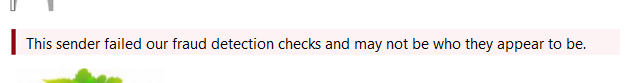Spoofing, Phishing and Scams
Maintaining secure email practices and identifying fraudulent behavior are important practices when it comes to avoiding email scams. Regard emails that ask you to disclose sensitive information such as credit card information, social security numbers, log in credentials such as passwords and usernames, or any other sensitive personal data as suspicious, and proceed with caution. Contact the help desk if you ever feel unsure about an email.
Phishing is a type of scam wherein a scammer presents themselves as a legitimate business, person or entity in an attempt to get private data such as credit card information from a user.
Spoofing is when a fraudulent email is sent from a fake email address, often one that is intended to look like the email was sent by someone the recipient knows. Outlook has built in protections against spoofing, and will often flag suspected emails.
ListServ Anti-Spoofing Alerts (Outlook)
ListServs may bring about an anti-spoof alert from Outlook. This happens if the sender of the listserv email is also on the listserv list.
- An alert would pop up on the received email visible to the original sender.
- This alert would not be visible to the other recipients on the listserv.
For more information and tips on email spoofing, phishing and scams visit the following websites:
https://support.office.com/en-us/article/Deal-with-abuse-phishing-or-spoofing-in-Outlook
An example of the alert generated by Outlook when it detects spoofing.
Related articles
Filter by label
There are no items with the selected labels at this time.