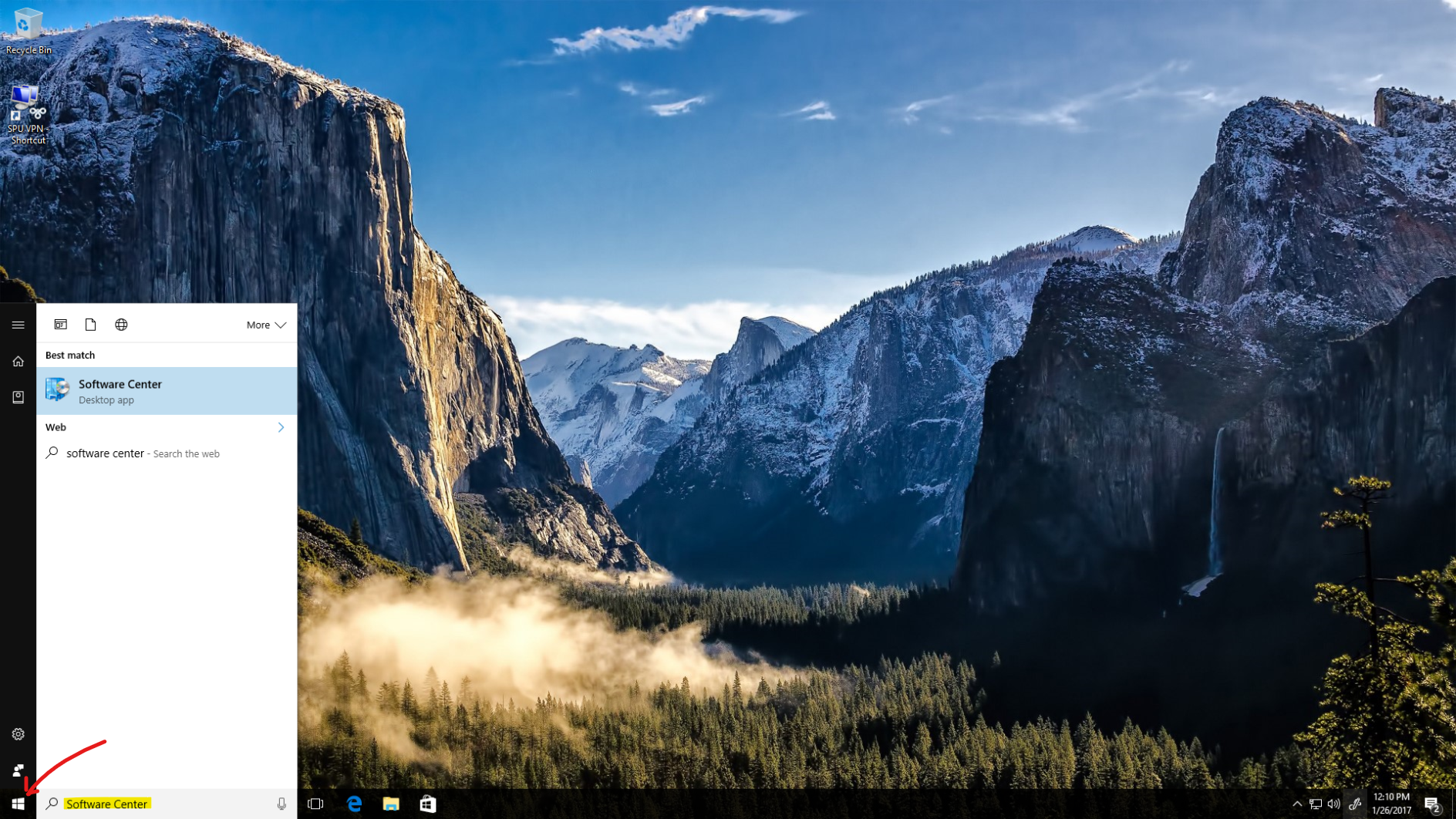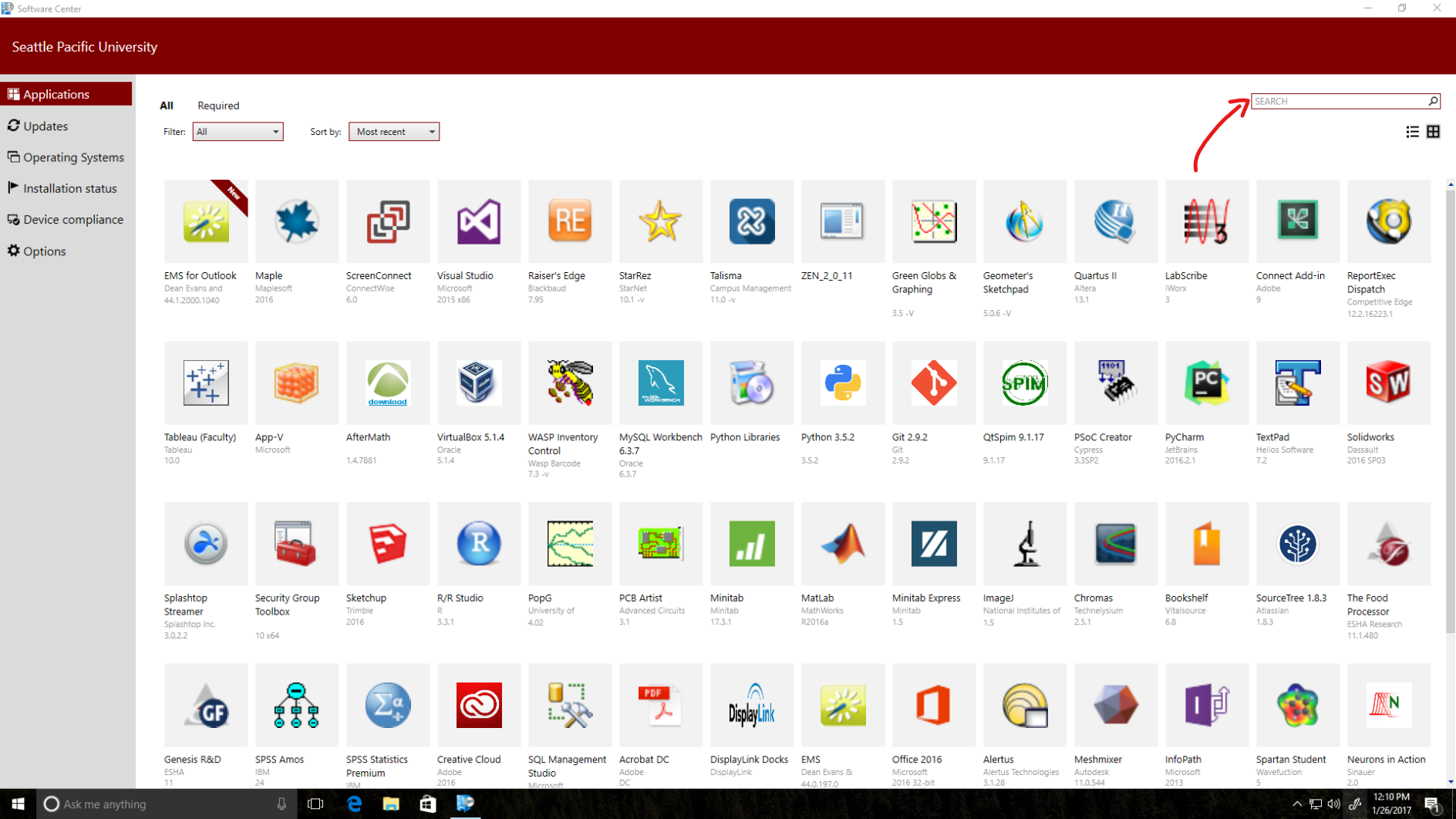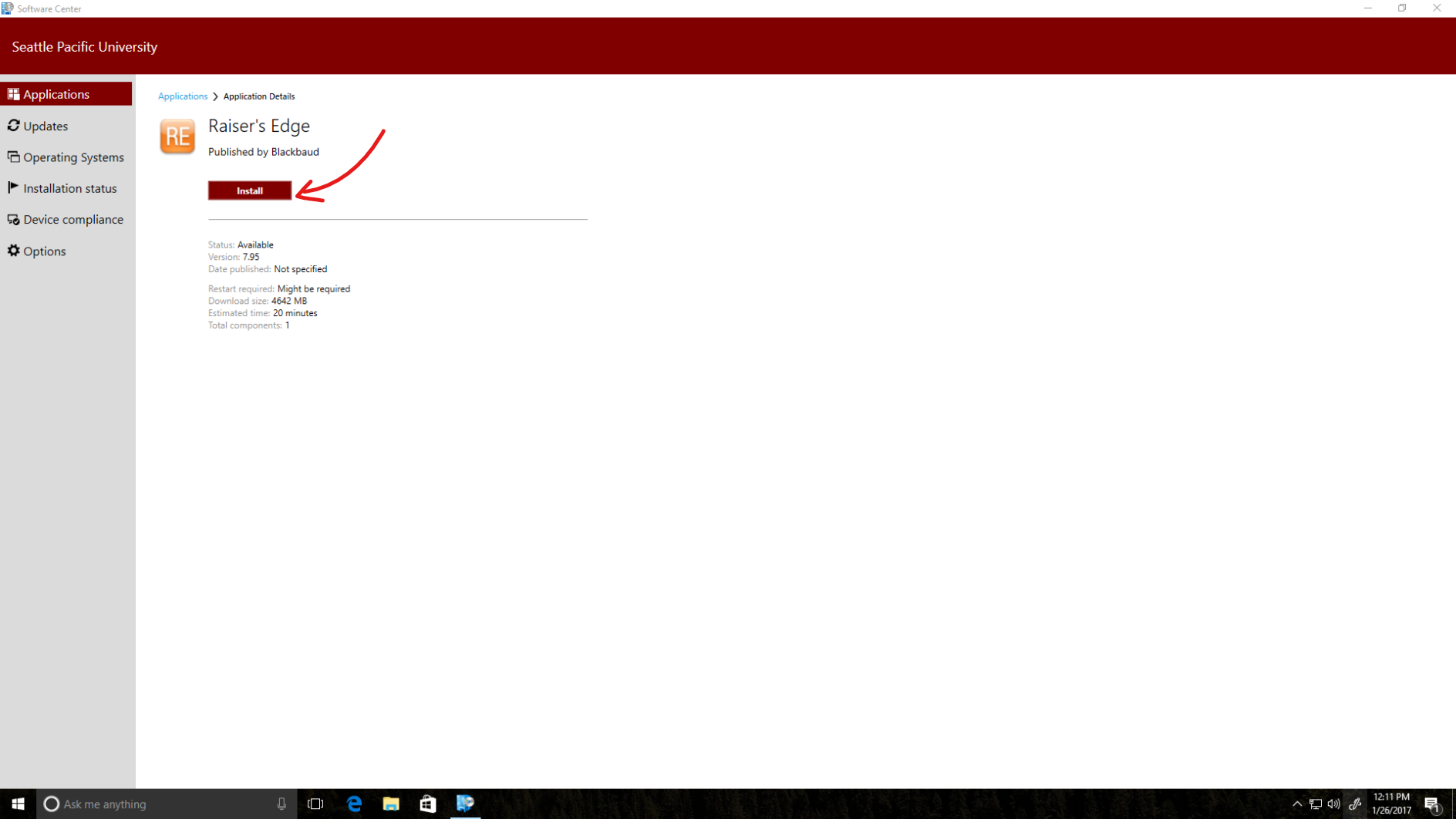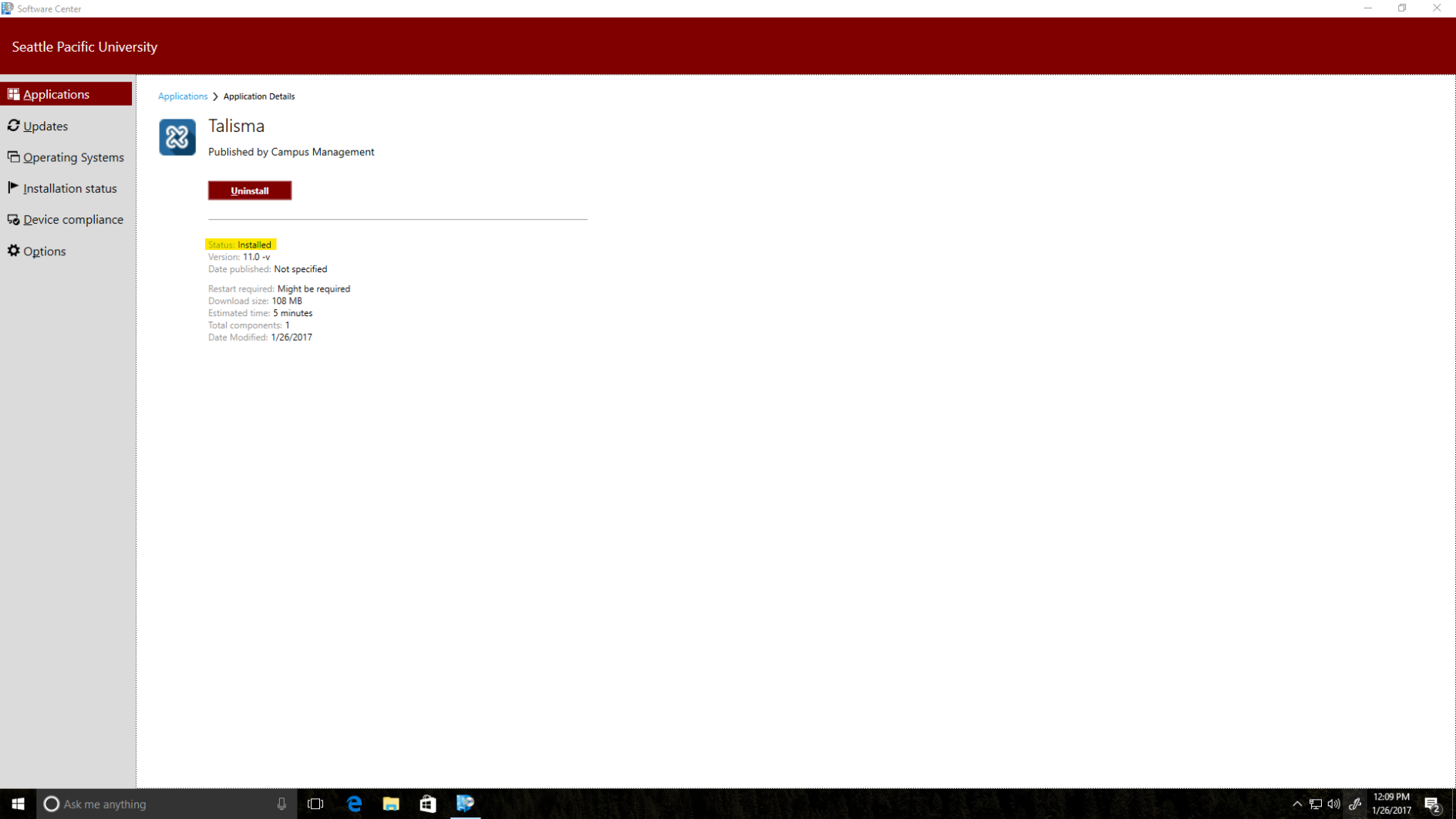Software on SPU-managed computers is maintained by the Technology Support Services team in CIS. For additional software, you may contact the Help Desk at 206-281-2982 or email help@spu.edu.
Steps to downloading SPU software
| Steps | Relevant data and screenshots |
|---|---|
Launch the Software Center from the Start Menu | Click on Start and type Software Center |
Search for the application you would like to install or uninstall and click its icon | |
| Once selected click the install or uninstall button | |
Wait for installation to complete. The status will indicate when installation has completed. Note: Some software will require a restart after installation has completed. |
Faculty and Staff are granted administrative privileges on their SPU-Managed computers and can download programs from the internet. Please practice safe computer use and ensure all downloads are from trusted sources!
Related articles