Overview
Automatic Speech Recognition (ASR) Captions
Panopto gives users the ability to add ASR generated captions to videos. Since these are machine-generated captions, they are not the same as human transcription, users should review and revise the captions to ensure accuracy. Captions are normally generated within 8 hours of the request, but for longer videos > 1hr, it may take up to one day for captions to be generated.
Add New Captions
Follow the instructions below to add ASR captions to your videos.
- Locate the video you want to add captions to in Panopto and press Edit.
- Select Captions from the left-hand menu in the editor section and click the Import captions drop-down menu.
- If NO captions exist, choose Import automatic captions.
- If captions DO exist, choose Replace with automatic captions.
Edit Captions
Now that your captions are generated, it's time to review!
- Locate the video you want to review and press Edit.
- Select Captions from the left-hand menu.
- Locate the time-stamped caption you want to change and click three dots → Edit
- You may also delete a caption at this time by selecting the trash can icon instead.
- Continue making changes to the captions as needed.
- Press the Publish button in the top-right hand corner of the editor to make your changes available.
Additional Resources
links to other wiki pages or outside info that's relevant and wasn't already linked above
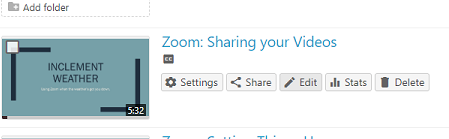
.png?version=1&modificationDate=1558629731847&cacheVersion=1&api=v2&width=480&height=250)