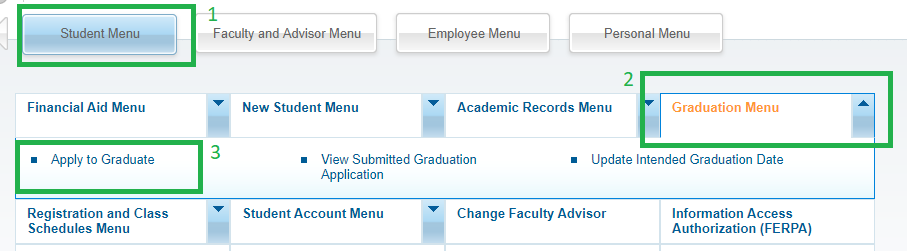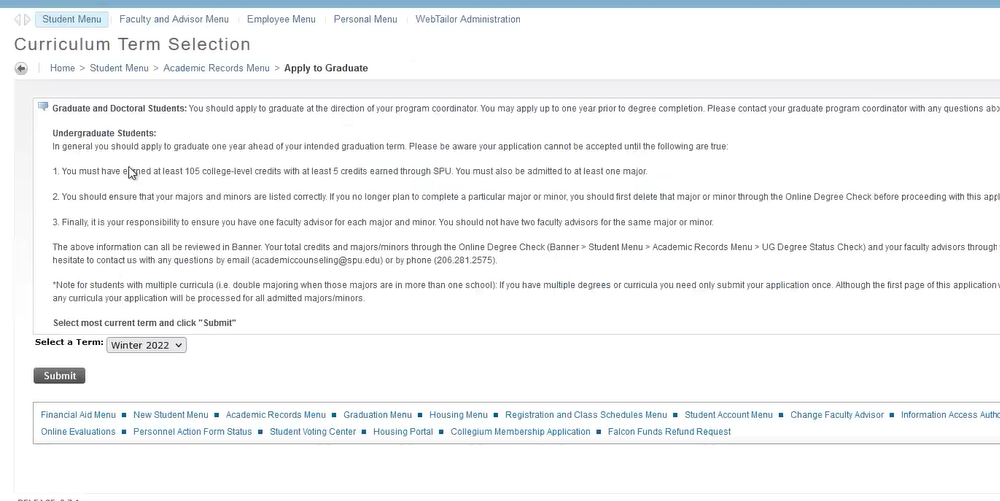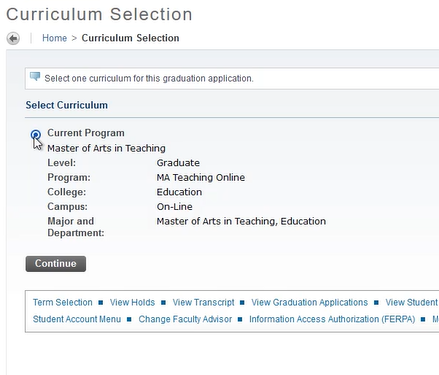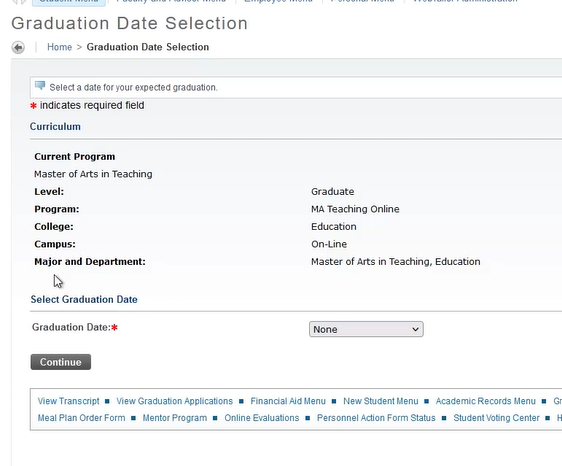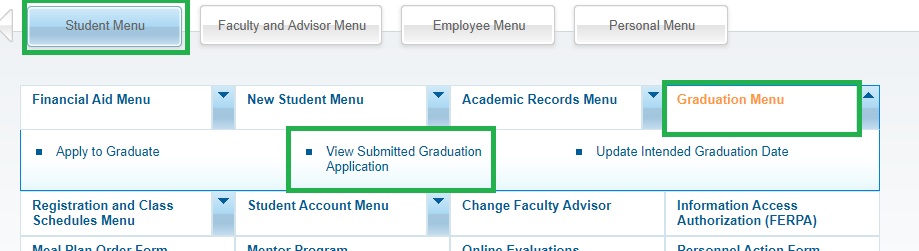Once you have completed at least 10 credits in your master's degree program (or 30 credits of your doctoral degree program) with a minimum GPA of 3.0, you may apply to graduate. Registered students are sent a notice about applying to graduate each December. If you are planning to complete your degree this year, please apply to graduate. An application to graduate is required in order to confer your degree. Applying to graduate is a separate process from signing up for graduation events. While participation in graduation events (Hooding and Commencement) is optional, applying to graduate is required to earn your degree.
Applying to Graduate
To apply to graduate, follow these directions.
- Log into the Banner Information System
- Select the Student Menu, select the Graduation Menu, select Apply to Graduate
- When requested to Select a Term, be sure to select the most current quarter of attendance, if given more than one option. (You will be asked your graduation term on the next page.) Hit submit to move on to the Curriculum Selection page.
- On the Curriculum Selection page, select the program you are earning your degree in. Most students only have ONE option. If you are enrolled in more than one program (eg: Ed.D. and DEL), you can select the appropriate degree program here. Hit continue to move on to the Graduation Date Selection page.
- On the Graduate Date Selection page, be sure to select the Graduation Date as the last quarter of attendance (not the ceremony term). Hit continue.
- From there, follow the directions on the application to select your preferred name and the name you would like on your diploma. You will then provide your mailing address for your diploma.
- You will then be able to review the information on the summary page, and click “Submit Request.”
- To view your application at anytime, select the Student Menu, select Graduation Menu, and then select View Submitted Graduation Application. This will take you to the review information summary page.
Reviewing Your Degree Check
As a student, you are responsible for ensuring you are on track to graduate and have completed all course and non-credit requirements. To this end, we provide Banner degree check as a tool to track your progress toward completing your degree. A guide to degree check is located on the Banner Guides page in this wiki. In the year that you plan to graduate, it is important that you review your Banner degree check to make sure you are on track and are not missing anything. During winter quarter, the Associate Director of Graduate Programs will send out a reminder about this to all students who have applied to graduate for that calendar year. Here are the directions for reviewing your degree check.
To access degree check, please follow these directions.
- Log into Banner
- Select the Student Menu
- Select the Academic Records Menu
- Select “GR and DR Degree Status Check”
- Click the blue “admitted term” hyperlink to the right of your program of study. For example:
- Note: If the hyperlink does not populate your program, follow the prompts in the drop down menus to find the degree check appropriate to your program. Remember to select your term of admission, not the current term.
To read degree check
Degree check lists all courses required during the Catalog year of your admission. This may mean that there are some substitutions or equivalencies that need to be noted in order to complete your record. Courses in green are complete. Courses in red are not complete. Please also pay attention to the total number of outstanding credits at the bottom of your degree check, as well as substitutions and general comments that School of Education staff may have already entered on your degree check.
Some things to note
- The credits remaining updates once you have a grade in banner. If you are registered, have an Incomplete, or have a G grade for a class, those credits will still show up as remaining but will automatically update once grades are posted.
- Substitutions and elective credits can only be counted once you have a grade for the course. This is a manual process so takes a little time once grades are posted. For example, if you have permission to substitute EDMA 6431 Math Content and Processes in lieu of EDU 6132 Learners in Context, EDU 6132 Learners in Context will show as missing until you have a grade for EDMA 6431 Math Content and Processes. At that point, the Associate Director can enter the substitution for you in degree check.
When to contact the Associate Director
Contact the Associate Director if you notice anything missing on your degree check (like a substitution or an elective) or if you believe you have the incorrect program track listed in degree check. It is helpful to have your SPU ID number as well as what you would like reviewed.
Teacher Education Students
Students who are enrolled in a Master of Art in Teaching (via accelerated or traditional 2 year) or a Master of Teaching Math and Science program cannot earn their degrees until the certification office has verified your program completion to OSPI. This does include non-course related items such as background endorsement courses, draft professional growth plans, fingerprints, tests, etc. While uncommon, a student could have all of their coursework done but be ineligible for the degree due to the status of their certificate.
In the event a student finds themselves in a situation where they will not earn their residency teaching certificate at all, please be in communication with the Director of Graduate Teacher Education. We do our best to work with all students to come up with a plan.