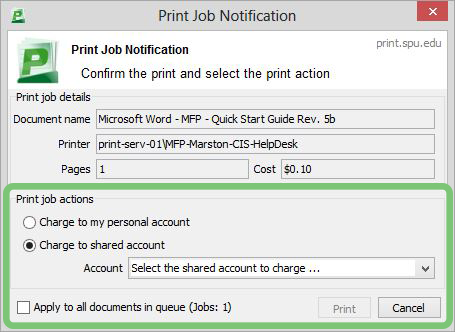...
- Click File -> Print and select a printer that begins with MFP or SecurePrint.
- Select Printer Properties.
Note: In other applications, this may be called Properties, Print Properties, Preferences, Options, or something similar.
- A new dialog box will open. The properties are set to Black & White, with 1-sided prints.
- Uncheck the Black and White option in the lower right hand corner to print in color.
Note: the image in the upper left-hand corner changes based on the options selected.
- Click Print to continue.
- The PaperCut dialogue box will appear. Select which account to charge the print job to.
...
| Filter by label (Content by label) | ||||||||||||||||||||
|---|---|---|---|---|---|---|---|---|---|---|---|---|---|---|---|---|---|---|---|---|
|