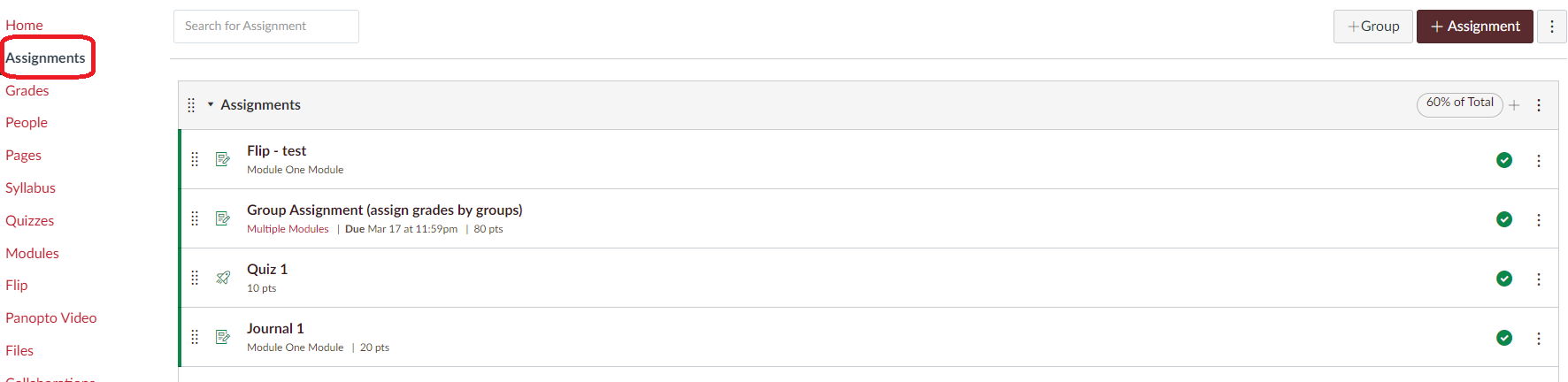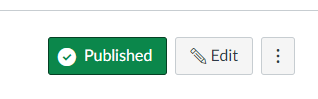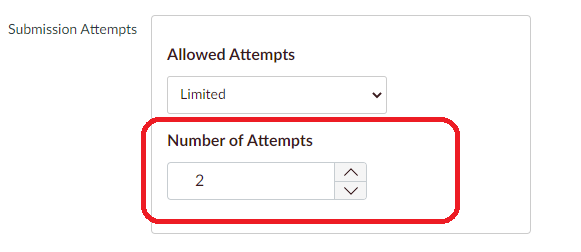Navigate to the Assignment
- Open the Assignments link from the course navigation bar.
- Click the assignment name that students request extra attempts.
- Click Edit button.
Add One More Attempt
- Add one more attempt to the current number of attempts. For example, if the number of attempts was 2, you need to change it to 3.
Note
This change will apply to all students.
Additional Resources
Filter by label
There are no items with the selected labels at this time.