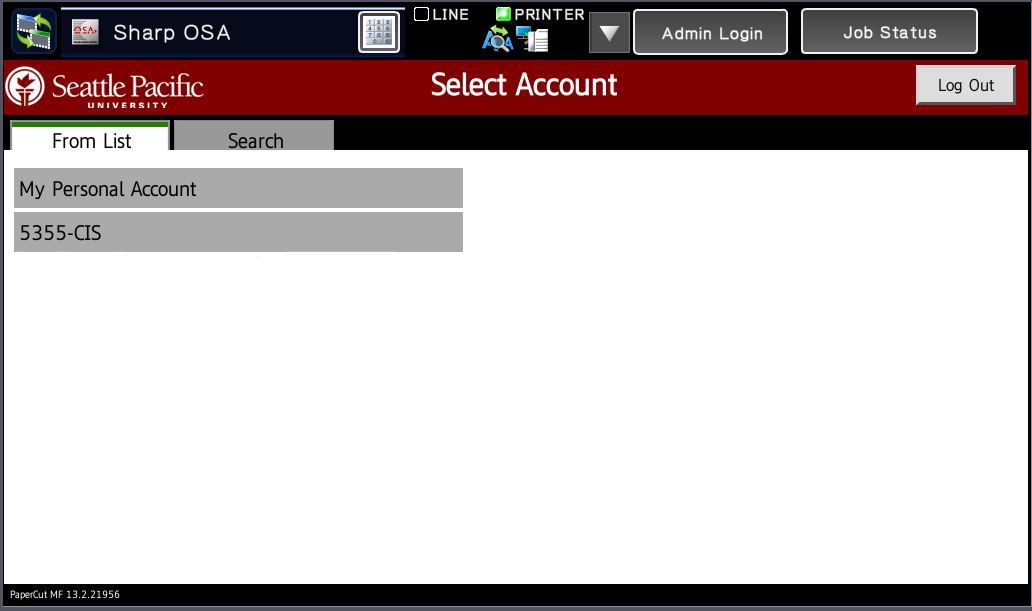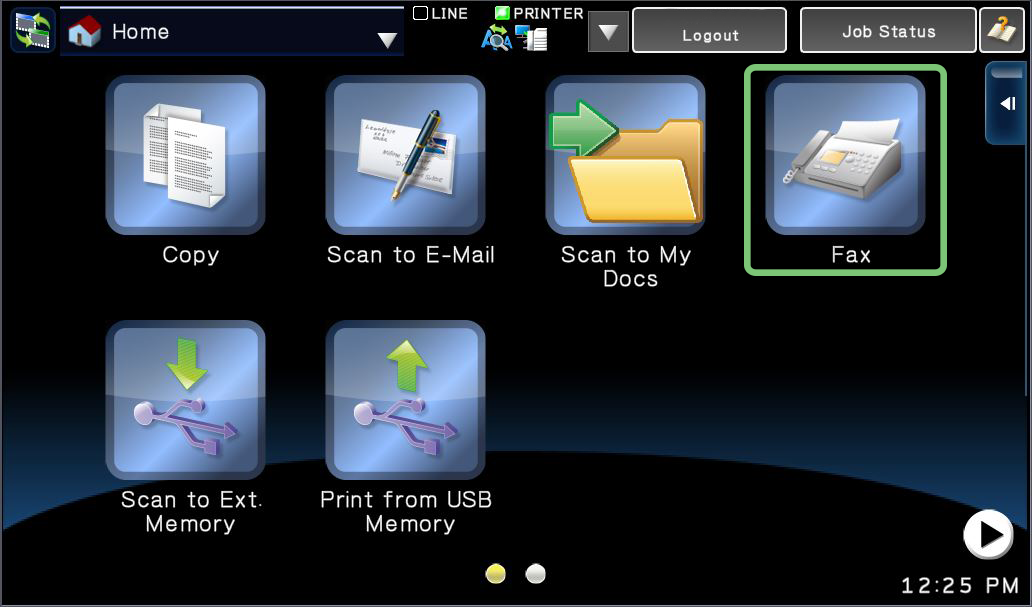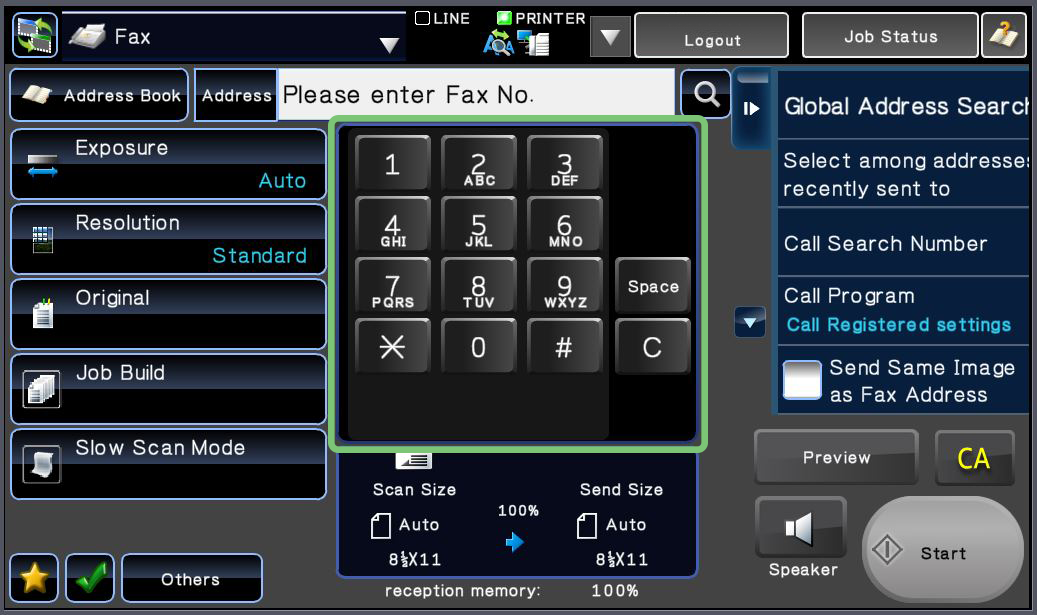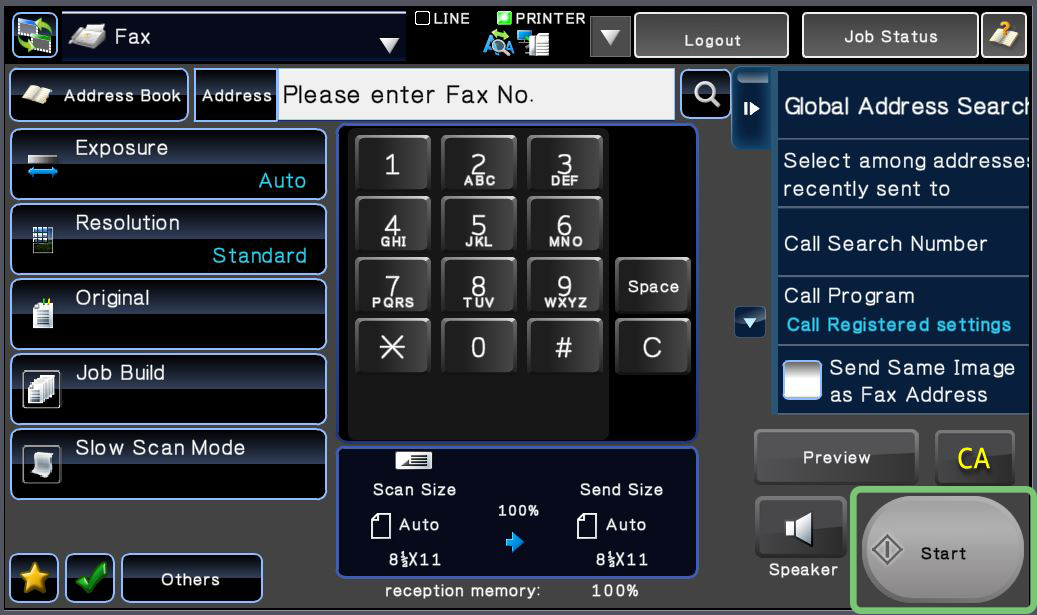Steps
- Log into an MFP using your SeaPac Pass.
- Select an account to use. The account will not be charged.
- Place your document on the scanning bed or the document feeder.
- From the Main Menu, tap Fax.
- Enter a fax number. If the recipient is on campus, use their 4-digit extension. For all off campus faxes, begin with a 9 and enter the full 10-digit number (e.g. 91234567890)
- Tap Start to scan the document and fax it.
- When finished with the MFP, tap the Logout button at the top of the screen.
To go to the Main Menu and use a different function, tap the Home Button on the MFP, approximately 2" to the right of the screen.
Related articles
Filter by label
There are no items with the selected labels at this time.