Overview
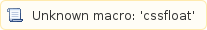
Power BI is a Data Visualization software developed by Microsoft that focuses on Business Intelligence. Power BI provides cloud-based BI services, known as "Power BI Services", along with it's desktop client, "Power BI Desktop", and offers data management capabilities like data preparation and interactive dashboards.
Features
Power BI Service (i.e.: Power BI "Web")
Power BI service allows you to distribute and access interactive datasets, reports and dashboards online to the right people.
You can create or edit datasets, reports, and dashboards in Power BI service, however you cannot edit/create new content. The editing and usage of Power BI's complex features are limited compared to Power BI Desktop.
Power BI Pro is available to all SPU Faculty and Staff via SCCM (desktop) and web app at https://app.powerbi.com. Note that we do not have access to Power BI Premium tier licensing at this time, though users can test a trial version for 30 days.
Power BI Desktop
Power BI Desktop is used to create data sources, dashboards, visualizations, and reports. Power BI can then publish these to Power BI Service. Power BI Premium requires the purchase of an individual license for administrative use. Power BI Pro is available to all Faculty and Staff.
Designed For
The Power BI desktop client is available to download from the Microsoft Power BI Desktop website or the Microsoft Store on your Windows device for free to all SPU Faculty and Students for instructional use.
Power BI Pro is available to all SPU Faculty and Staff via SCCM (desktop) and web app at https://app.powerbi.com. Note that we do not have access to Power BI Premium tier licensing at this time, though users can test a trial version for 30 days.
Getting Started
For building your own Power BI visualizations, you can download the desktop client from the Microsoft Power BI Desktop website or the Microsoft Store on your Windows device.
For viewing Power BI visualizations published by others, follow the link sent by that author or search for it on the Power Bi main webpage.
Technical Support and Training
Microsoft offers a 46 minute training module introducing Power BI to end users as well as a webinar series for becoming familiar with the platform. Microsoft's video demos are also helpful in familiarizing yourself with the tool.
Administration and Maintenance
Data stewards in departments administer and maintain the individual visualizations and data contents.
CIS Enterprise Systems administers and maintains the hybrid platform.
Learn More