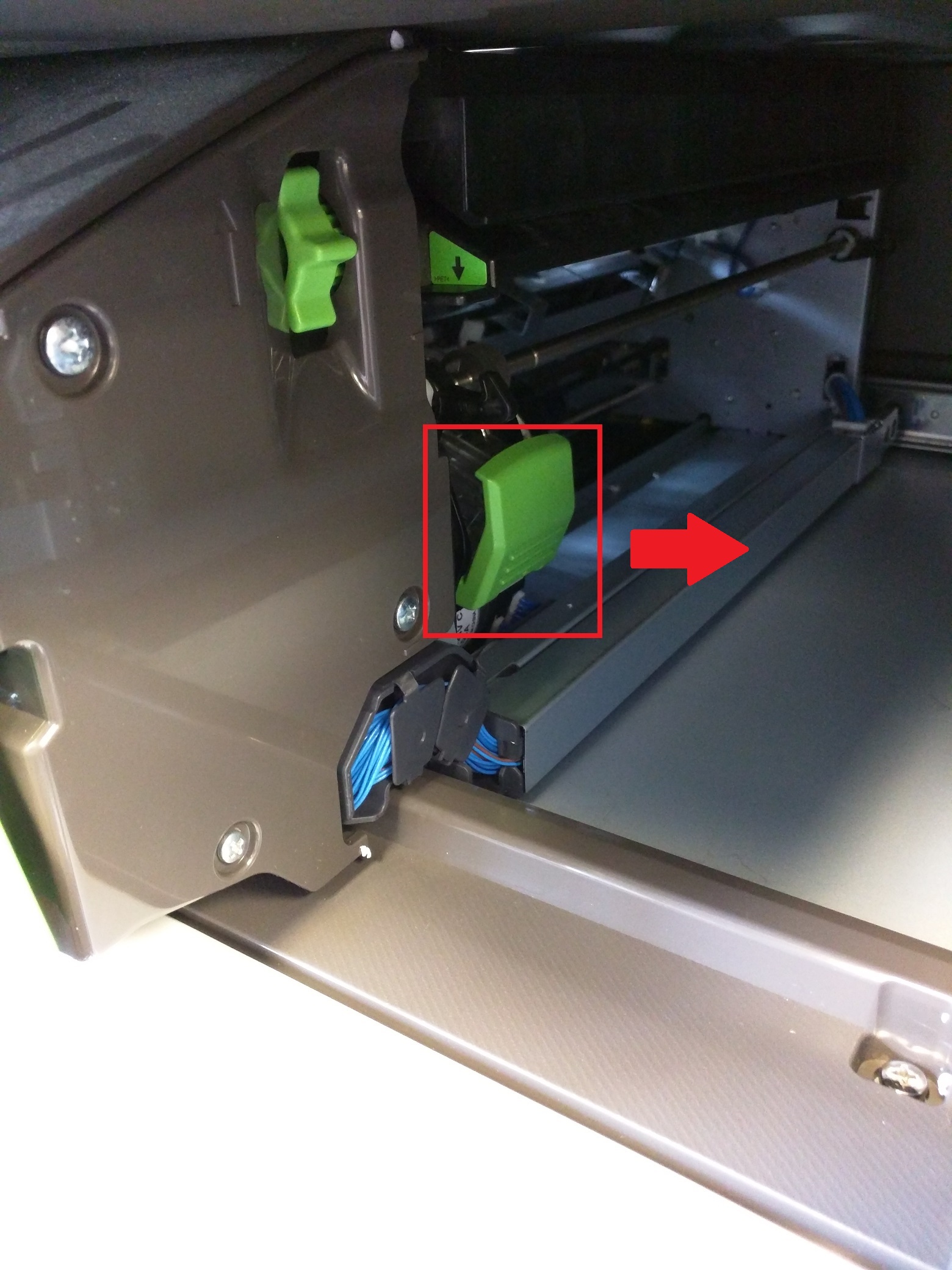Multi-Function Printers have the ability to staple pages together automatically. Each cartridge holds 5000 staples, coming in a box of three cartridges.
If staples need to be acquired, please read the Staples for the MFP wiki page.
Step-by-step guide
- Press the tab located on the top of the front panel of the MFP and swing the door down.
- Press the handle in and push left to open the printer.
- Pull the top of the green clip to the right to loosen the staple cartridge.
- Remove the staple cartridge, replace with a new cartridge, and push left to click it back in place.
- Push the printer shut to the right and close the maintenance door to finish the replacement.
Related articles
Filter by label
There are no items with the selected labels at this time.