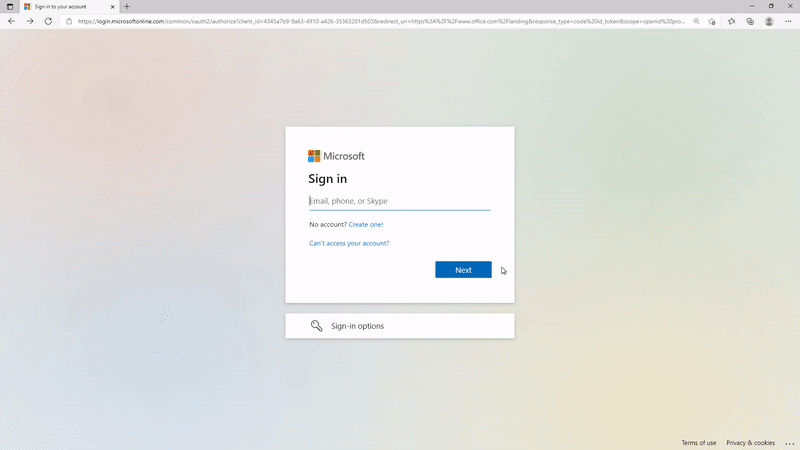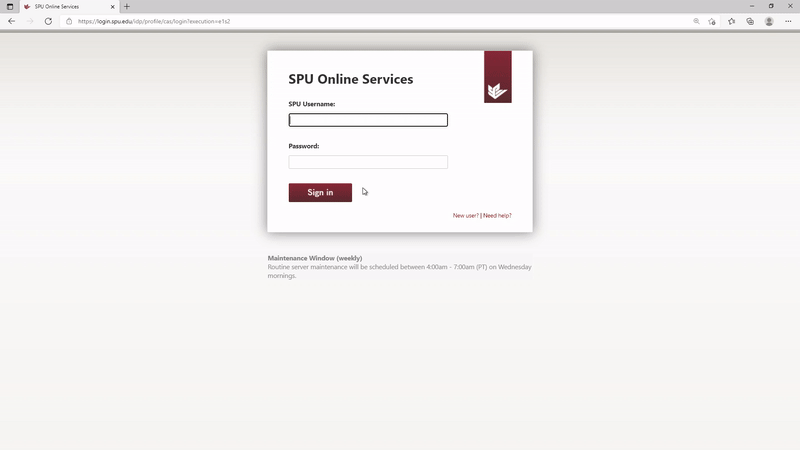SPU's Single Sign On (SSO) allows a user to access multiple secure systems via a single login on a device instead of needing to respond to repeated requests for login credentials.
We currently have two separate applications for our SSO...Microsoft 365 and Shibboleth. As you can see below, each application has its own unique design to it.
Microsoft | ***If accessing a system already known to be inside the SPU tenant (e.g., spu.edu/webmail), the initial login screen asking for your username will display the SPU arch similarly to the password entry screen. |
|---|---|
Shibboleth |
Non-SSO Systems
We currently still maintain a handful of systems for which we are unable to implement SSO. Most are used by only a small population on campus, so you may not come into contact with any of them. However, if you do ever need to access one, you will see the login screen native to that system and will have to enter credentials specific to it. These systems include:
- Formstack
- IntelleCheck
- Key Tracker
- Nelnet
- Odyssey PCS
- Rave
- Report Exec
- TMA Systems
- Velocity
- Vuetura