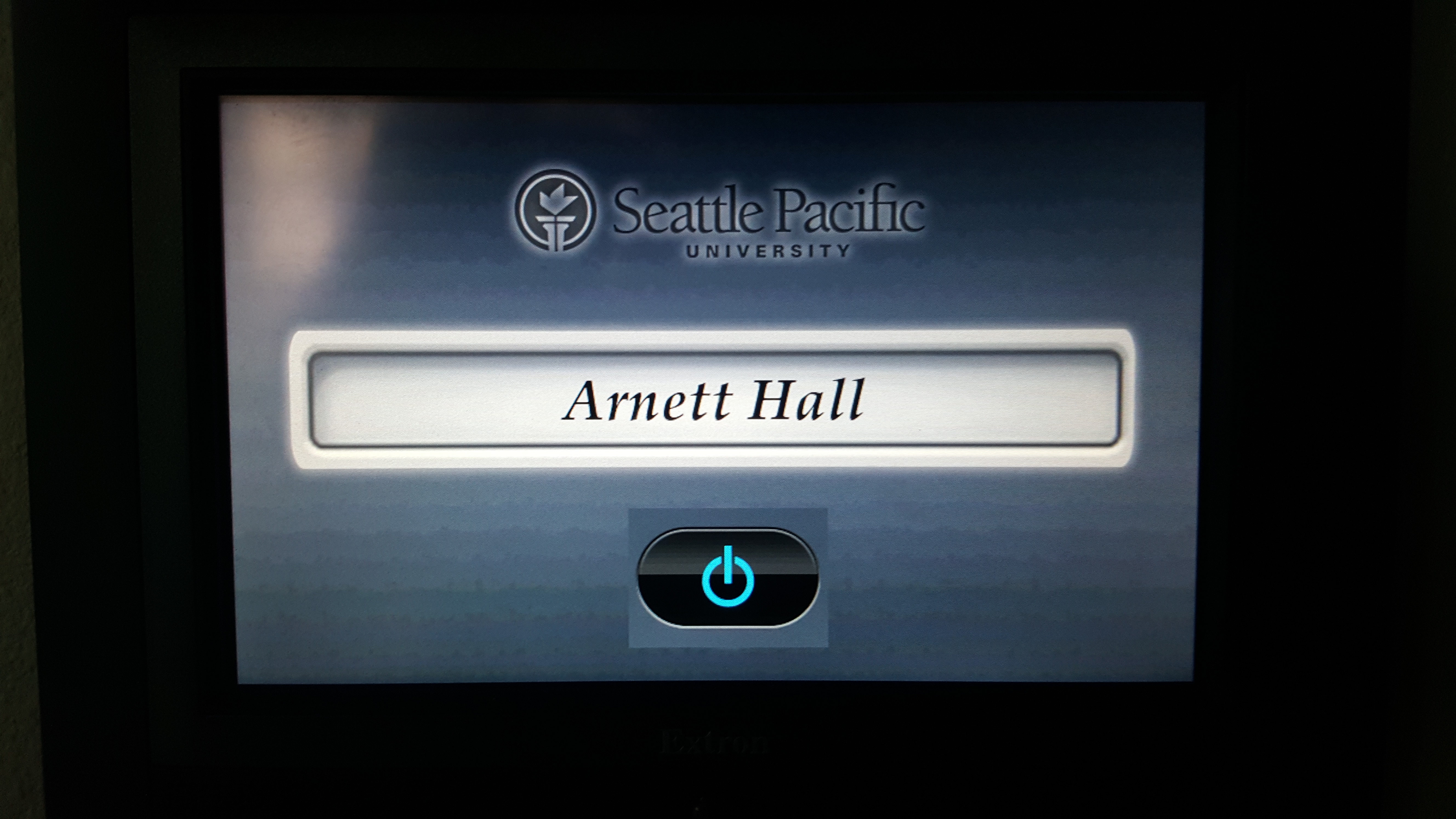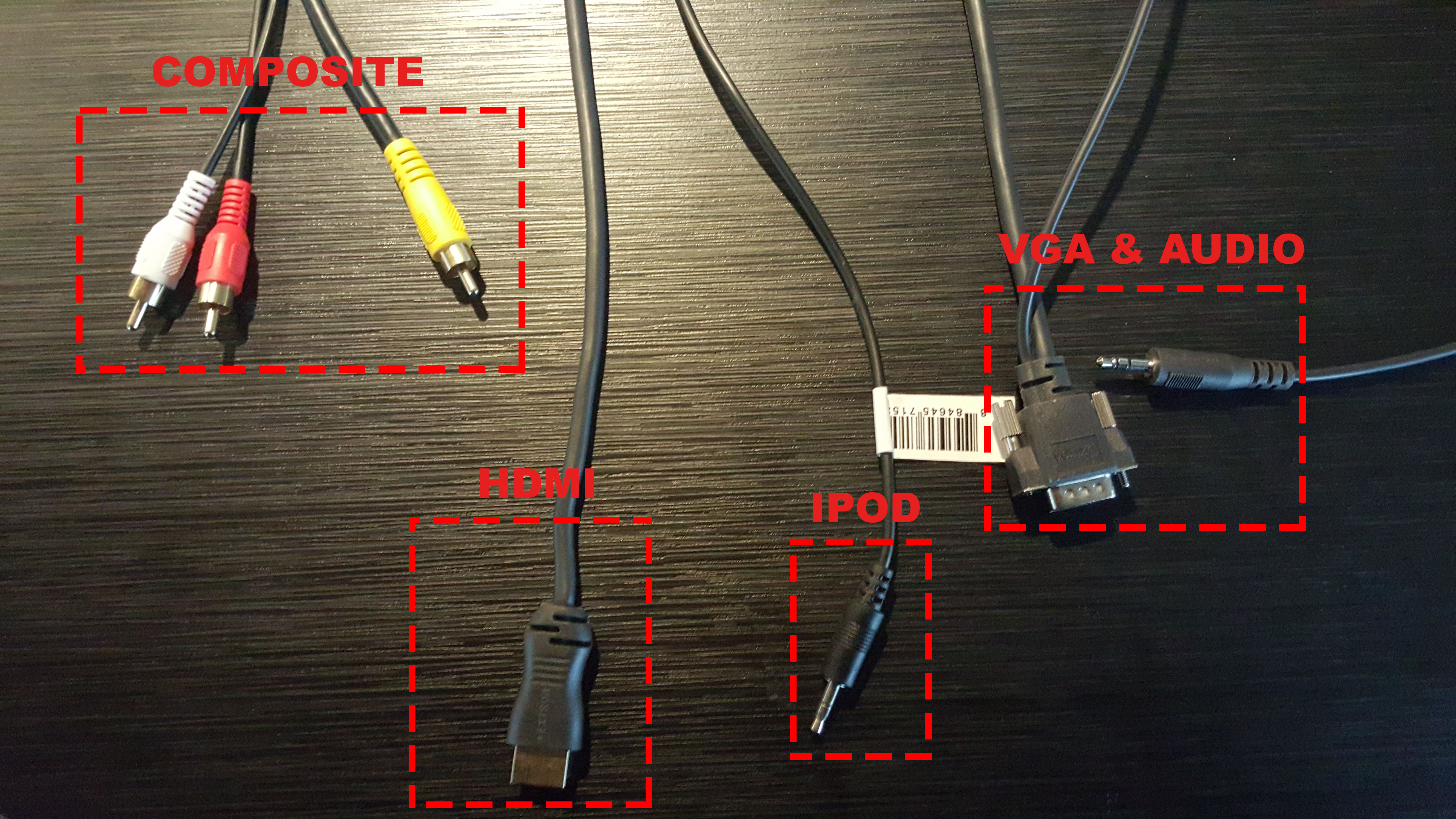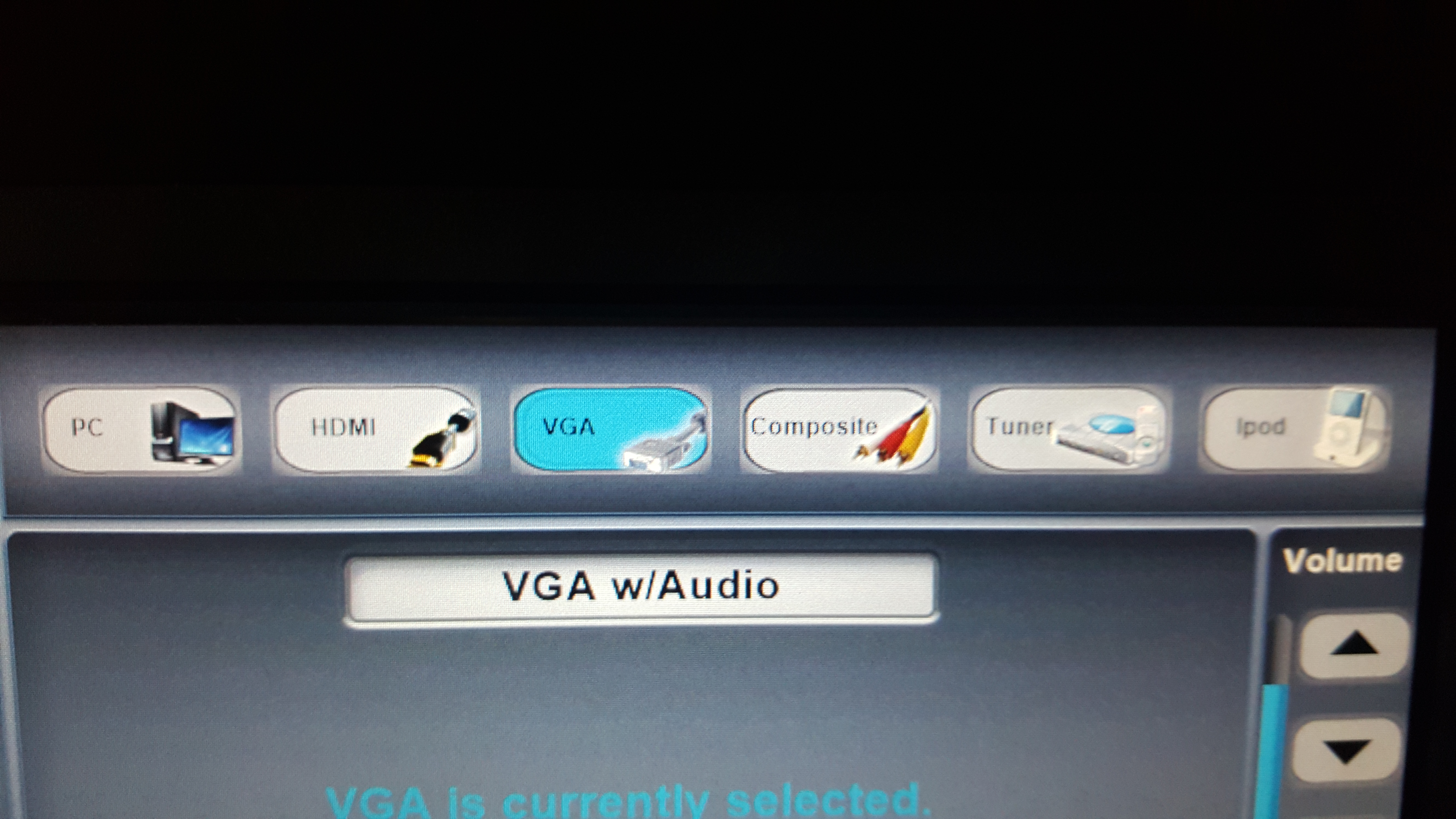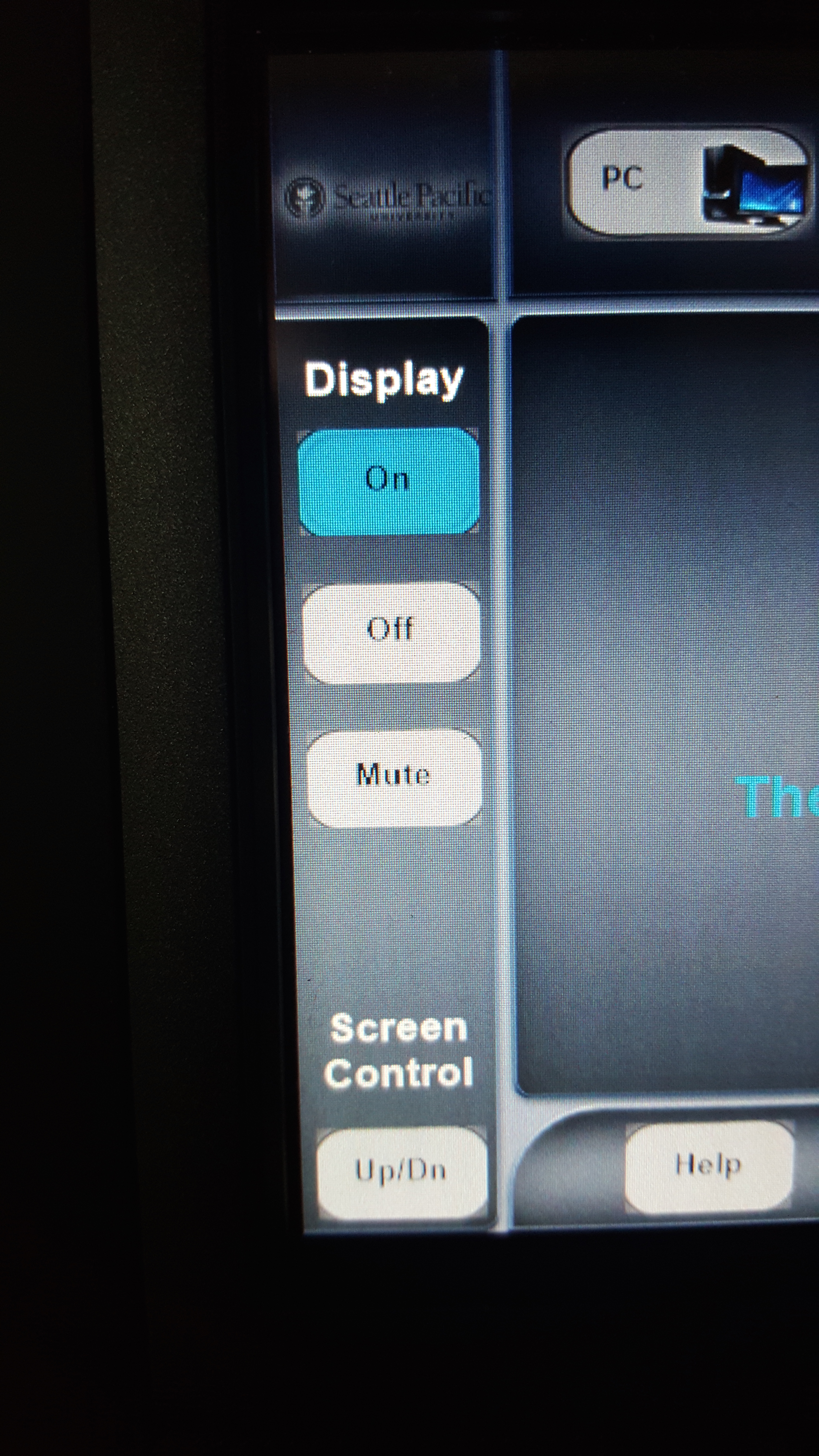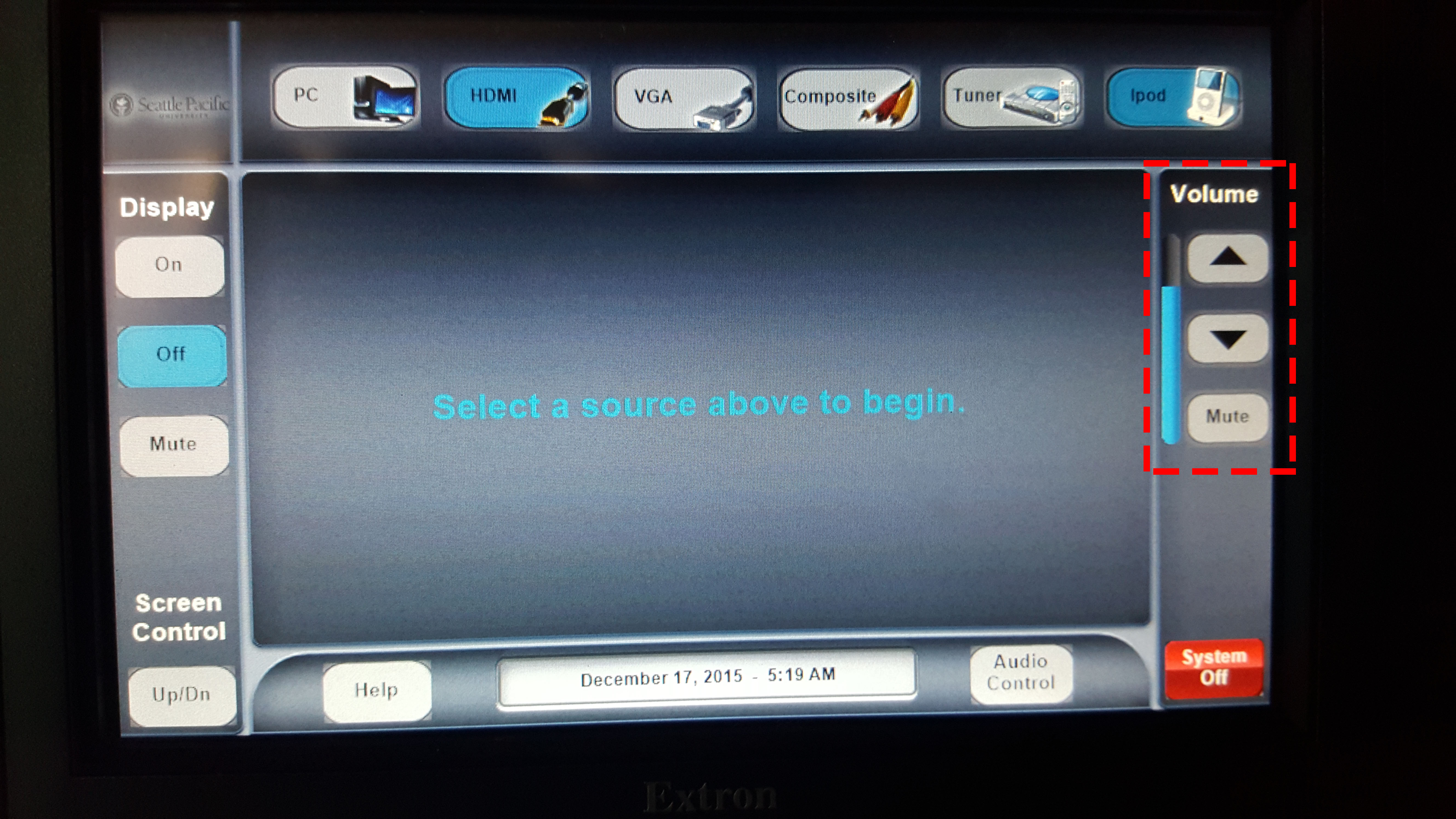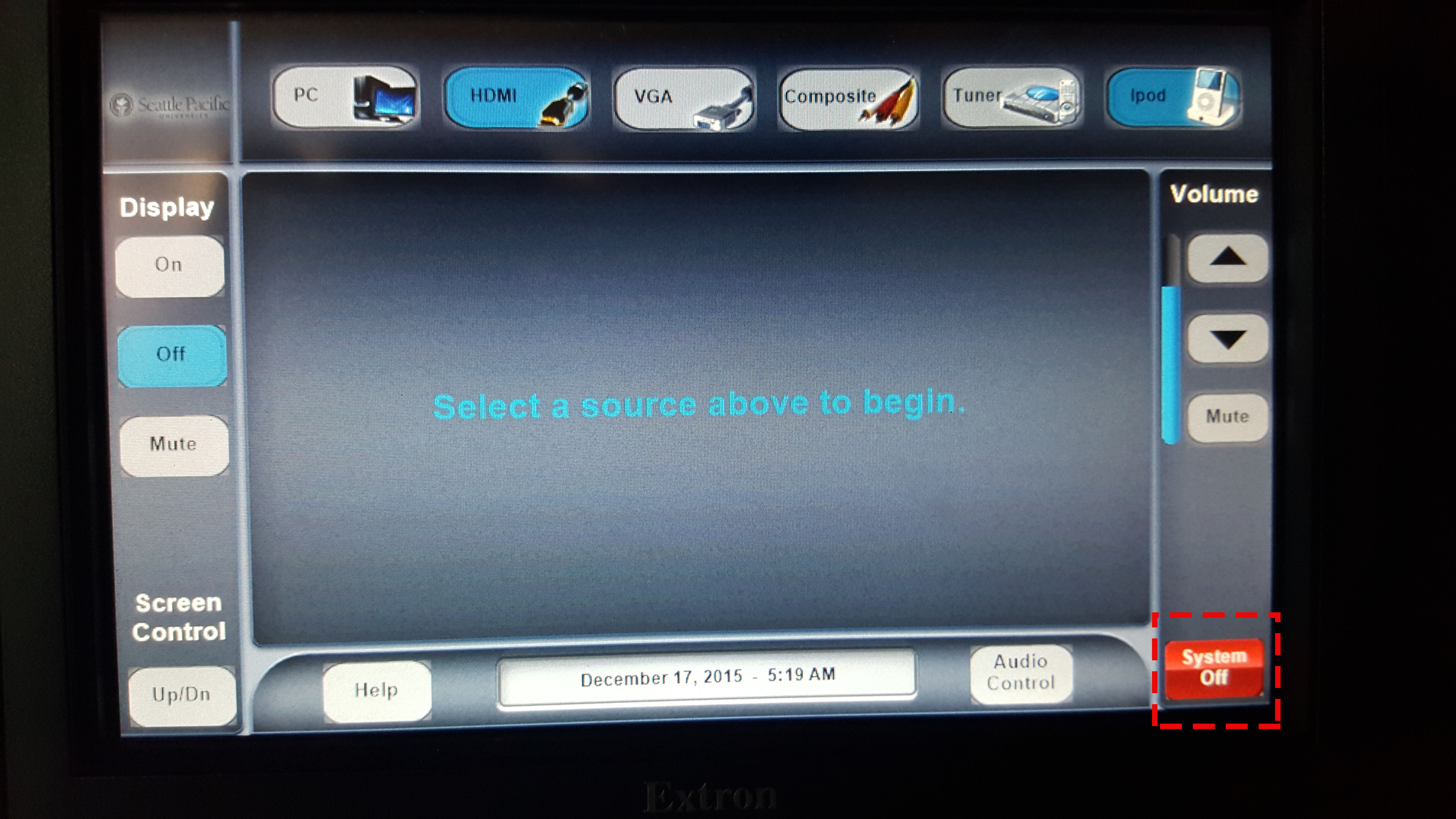Overview
Arnett Hall has a unique AV system installed that behaves differently from other sound systems on campus, such as Gwinn Commons or Active Learning Classrooms. Learn how to use the AV system and its components.
How to use the AV System
- Locate the touch screen panel located on the wall to the right of the AV System. Press the power button to turn on the system.
- Connect your device to the appropriate connection type.
- Select your device connection on the touch screen panel.
- Use the side On/Off buttons to control the Display. The screen should automatically lower itself, if not, use the lower Screen Control labeled "Up/Dn" to lower and raise the screen.
- Volume control is located on the right of the touch screen.
- Turn off the System Power when done.
If no audio is coming through the system check the "Audio Control" option at the bottom of the touch panel. Make sure the volume is turned up on all settings and mute is switched off for each device.
Related articles
Filter by label
There are no items with the selected labels at this time.