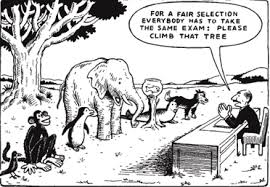Video Tutorial
Create Quiz
- In the course navigation, select "Quizzes".
- In the upper right hand corner of the page, select +Quiz.
- Under the "Details" tab, you can assign your quiz, give it a due date, and select quiz design and restriction options.
- In the "Questions" tab, you can write new questions or link to question banks.
- Hit "Save" when you are done creating your quiz.
Question Banks
Question banks allow you to re-use questions in multiple quizzes and courses. Question banks can be imported into courses so that specific questions or entire question banks can be used across several courses. Additionally, pulling questions from question banks allows for questions to be pulled in a random order, so that students do not take identical quizzes.
To create a question bank
- In the course navigation, select "Quizzes".
- In the upper right hand corner of the page, select the settings icon→ Manage Question Banks.
- Select +Add Question Bank.
- Title your question bank and press enter.
- Select the title of the question bank to enter it and add, edit, or delete questions.
To use a question bank in a quiz
UDL at a Glance
Universal Design for Learning emphasizes equity. Instead of providing only one way to participate in a course, several options to access content, participate in class and demonstrate competency should be created with a variety of students in mind. For example, a mid term exam in a history course could take the form of an oral exam, a written paper, a digital project or a community interview/service learning experience. In this case, a student who is blind would not need an accommodation because an acceptable option for him is already built into the course. UDI can reduce the need for special accommodations by provided the means for more students participate from the outset of the class.
In another example, some faculty members plan their exams so that the average student would take only about 70% of class time to complete it. In this scenario, students who need extra time can still take the exam with their classmates, rather than having to arrange an out of class meeting.
Creating an accessible course does not mean sacrificing quality. In fact, UDL can improve student learning across the board. These principles provide a framework for thinking about course design, however, they do not provide exact steps that should be taken.
Additional Resources
| Filter by label (Content by label) | ||||||||
|---|---|---|---|---|---|---|---|---|
|